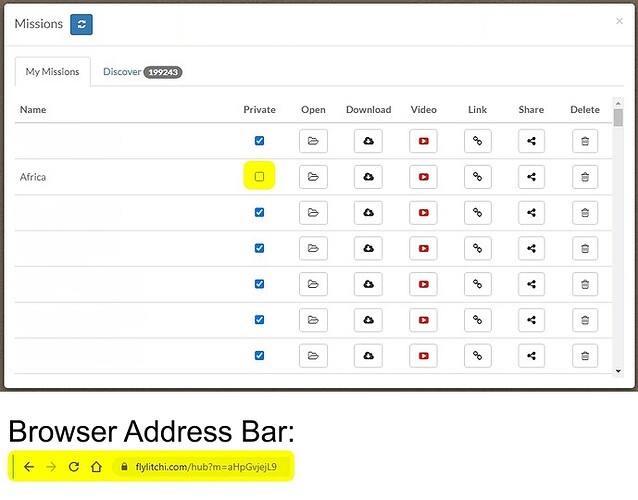In order for members here to be able of real help, you should share your mission.
Here’s how you do it:
In the Mission Hub:
-Mark your mission as NOT private.
-Copy the link in the adress bar of your browser, and paste it in your post.
Example: [https:/flylitchi.com/hub?m=aHpGvjejL9]
Hello,
How can I share the mission, I took out the hook for private. But where do I put the link? I don’t have the option of using a link. Please help as I would like to share my missions.
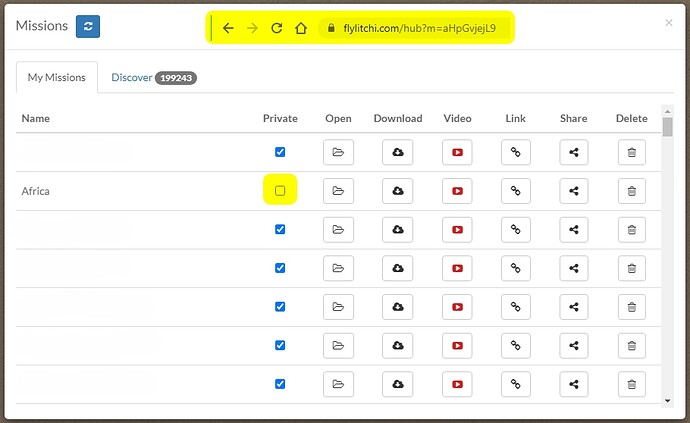
Once the “Private” checkbox is unchecked, you open the mission and copy the URL from your broswer’s address bar and paste it into a message that is sent to the person or post where you want it shared.
Hello, I don’t just want to send the mission to a specific person, I want to make it public so that it appears as shown in the image below.
Ok. That is a different question. Having your mission displayed in “Discover Missions” is described in the User Guide under Mission Hub:
Discover Mission: Missions from other users which are public and have a video attached to them are shown on the map with a Litchi icon on yellow background. Click on it to load the mission. Double-click on it to watch the attached video.
okay so only when I hang a video with rann will the mission be visible to others. Thanks then I’ll try that.
bare in mind YOU CAN’T SEE YOUR OWN MISSIONS ON THERE
I see mine there, mission and video
alright, it worked, i see my mission now. Thank you for your help.
This makes no sense to me. How is the YouTube link to my completed flight video connected to the saved flight plan or can you only share this on Facebook. When I click the Link icon it goes straight to Facebook. I post my videos on YouTube…
In the mission hub:
-Click on ‘MISSIONS’
-Click on ‘Open…’
-Click on the video-icon next to your shared mission and paste the youtube link.
-Click on ‘Update’