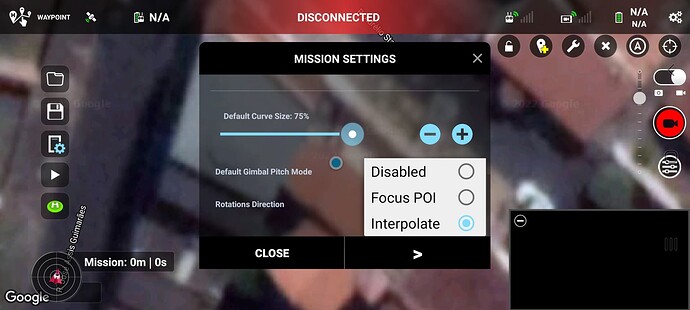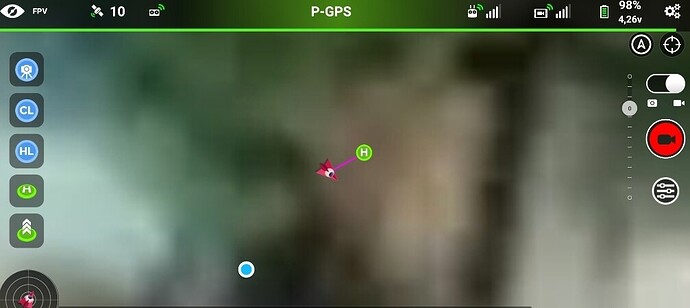Hello everyone and thanks for reading my post. I would like to know if it is possible, in a manual flight, some practical way to collect the geographic coordinates of some points and only after that create a mission. The reason for this is to fly in places where space is tight where we can’t miss, thus avoiding a collision. An example of this would be flying around a building but it is between other buildings very close to each other. Thank you very much in advance!
Have a look at this topic:
Hi Tribar, good afternoon! Thanks again for helping me out and helping all Lichti forum users who have any questions. Well, I believe that I followed your step by step correctly, I tried several times, but without success. The geographic coordinates obtained are coherent between them in the distance but they are far from the place I want. When I get to the place I want to create a waypoint I just take a picture with the camera pointed down. I land and in Windows I see PROPERTIES of the fact and get the coordinates, however, they are not correct. Can you spot my mistake?
Uploading: Screenshot_20220422-130333_Litchi.jpg…
Uploading: Screenshot_20220422-130358_Litchi.jpg…
Uploading: Screenshot_20220422-130519_Litchi.jpg…
Uploading: Screenshot_20220422-130725_Litchi.jpg…
Uploading: Screenshot_20220422-130814_Litchi.jpg…
Hi,
You posted 5 (extra) screenshots, but they are not accessible.
Hey Tribar, thank you thank you thank you. You’re the guy! When flying, I was made a mistake. I was trying to take photos using the photo/movie right button. Everything was solved when I used the left button. The waypoints were created on the screen and after that I could save them for my new mission. Thank you one more time
Hey Tribar, it’s me again. Let me to do a question. Do you know some way to increase the precision of waypoint on a new mission? My Mini 2 almost collided with the wall of my neighbor’s house. Tks again.
Consumer grade GPS is only accurate up to ± 5 meters.
Position accuracy of any device that usses GPS for positioning depends on many factors like:
-
Position and number of visible satelites
(Satellites are the basic elements of positioning. You need at least 3 satellites to position an object, and 1 more satellite to eliminate the errors. But of course, the more satellites are used to calculate the position, the better level of GPS accuracy it will be. The distribution of satellites is important as well; for example, if the signals come from rather evenly distributed satellites, the GPS accuracy will be higher.) -
Features of the GPS receiver
(The positioning capability of a GPS receiver is one important factor of GPS accuracy determination. How many GNSS systems and in which frequency bands a GPS receiver can support directly affect the performance of the receiver. It is easy to understand that the more GNSS systems and frequency bands a GPS receiver can support, the better the receiver can perform.) -
Signal effect from surrounding environment
(In the City’s urban canyons, there are fewer satellites visible due to the tall buildings, causing the GPS signal at ground level to be degraded or lost, either through satellite signals being obscured or through signals bouncing off surroundings and forming multiple paths as they reach the street (or canyon floor).) -
Signal effect from solar activity
(Solar flares are powerful bursts of radiation. While the harmful radiation from a flare cannot pass through Earth’s atmosphere to physically affect humans on the ground, however, when intense enough, they can disturb the atmosphere in the layer where GPS and communications signals travel.)
Thanks again to all of you. Well, the facts mentioned really interfere a lot with the accuracy of the drone’s positioning. Even after entering the field of drones, I read an article talking about solar interference of which I had no knowledge. However, I thought that some configuration/setup in the software would be possible to help with the accuracy of the waypoints. I will have to live with the error of more or less 5 meters. Thank you all!
Thanks for you help and share your experience. I will have to live with the error of more or less 5 meters. Have a nice flights.
If you do as you wrote. All waypoints must be recorded from the drone during the flight.
Hello good day. So, it happens exactly as you said. I really liked this option. Unfortunately, the drone is for domestic use and on different flights it does not have the precision to pass the same physical location as the waypoints created. Still the function is wonderful.
Hi Tribar, good afternoon. Know you inform if this technique ís compatible with Mavic Air 2S ? Tks!
This technique is compatible with all supported drones.
However, the Air 2s still seems to have some issues:
Air2s will have exactly the same location accuracy
I just turned on my dji spark drone and my smartphone. And this is what I see on the screen.
In fact, the drone is in my hand. My phone is displayed correctly on the map, but the drone is very far from the correct location.
I think my phone sees the same satellites as the drone. But not wrong on the map
It’s hard to understand why razon it happens. I understand the non precision on the geo coordinates due to be a civilian drone, but in my mind both should be present the same localization error.
I’m seriously thinking about getting an Air 2S, so I asked.
I think it’s a litchi error