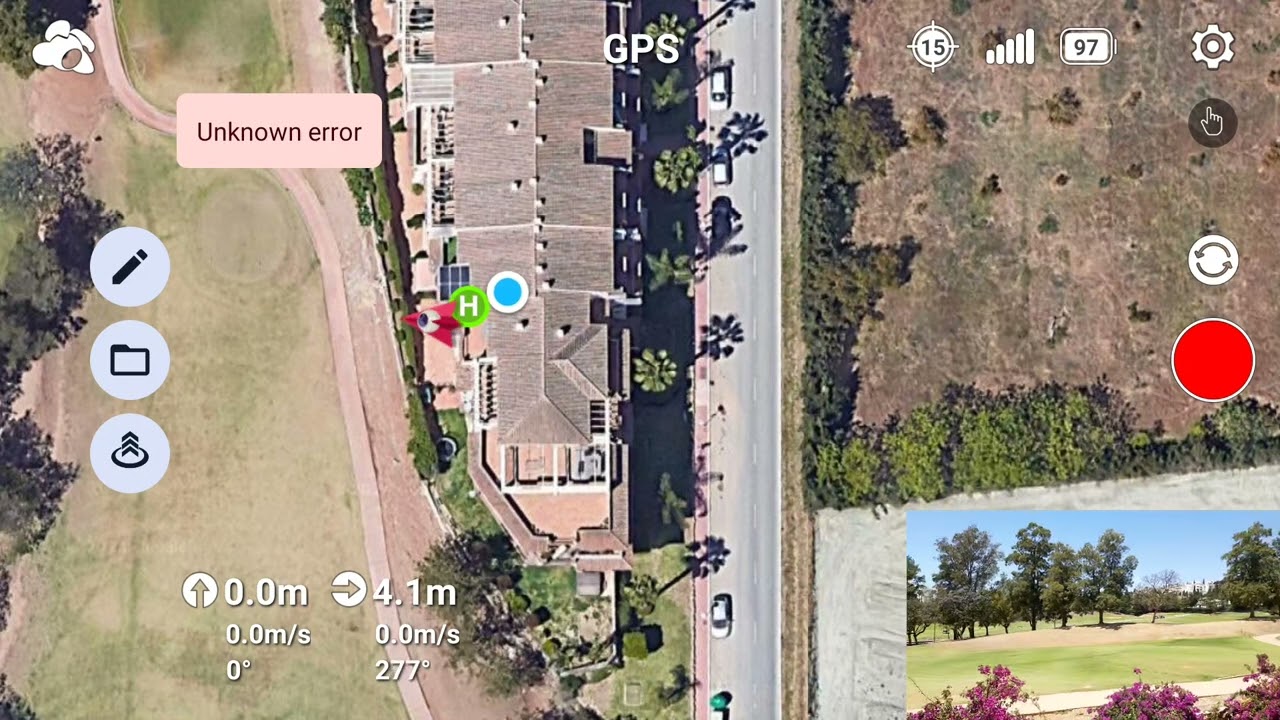litchi no dSe baixar o APK para o litchi para dji mini 3 e instalar no celular , vai funcionar? tem versão em portugues
Is it possible to record vertical video in Litchi Pilot using waypoint missions?
Mini 3 Pro + RC PRO Controller + Litchi Pilot
For real estate short videos on Instagram.
I got the answer on the facebook group. Thanks to Mats Hägglund.
I turned on the drone, opened the DJ Fly App, changed the camera position, forced DJ Fly to close, opened Litchi Pilot and the camera maintained its position.
It seems to work, I’ll test it outside soon.
But I still have doubts about FOV. I know about the extension for Chrome Litchi Virtual Mission, set my Custom FOV for Mini 3 Pro = 82 as DJI says.
But how about the vertical FOV?
Hi!
I have never managed to get the Litchi Pilot working with my DJI Mini 3 Pro + RCPRO, it is also not possible with the latest version Beta (312).
All the time the aircraft is disconnected in the app, but in the transmitter the connection is correct (green light).
@Rodrigo Hi. per “FOV”
Someone can correct me but I have it as …
Diagonal? FOV=82.1
Horizontal FOV=70.6
Vertical FOV=55.9
I haven’t checked the geometry per “diagonal” versus horizontal or vertical -never use it for anything, but “horizontal” and “vertical” seem to work
Well, I’m a little more confused now.
For better framing, I need to set the Chrome Litchi Virtual Mission extension to 55.9 for vertical video and 70.6 (or 82.1?) for horizontal video.
No. Google Earth uses the diagonal FOV.
The horizontal and vertical FOV are just used to estimate image size, mainly when performing drone mappings.
That is very close to what I have calculated. There is probably no correct answer because it depends on the actual active area size of the sensor. The values I have calculated are:
|Diagonal FOV (4x3 photo): 82.1°
Horizontal FOV (4x3 photo): 69.7°
Vertical FOV (4x3 photo): 55.2°
Hi. What are the chances LitchiPilot will be supporting DJI Mini 4 pro? If so, when?
The only way Litchi could support the Mini 4 would be if DJI decided to support the Mini 4 with their MSDK but DJI has given no indication that they plan on doing that.
Firstly congratulations to the Litchi Pilot developers. Great work!!! Testing it I didn’t find an option to update the home point position like it has on DJI Fly. Any suggestion? My Drone is a Mini 3!!!
Hi there. I own a DJI Mini 3, not the pro version. As some of you told me that in the public apk the “follow me” works on my Mini 3, i tried it and it doesn’t recognize my drone or camera. Then i requested to be a beta tester, now in the Google Market place i have access to Litchi for DJI drones (beta) and this also doesn’t displays any image from the drone. How and what can i do to have the “follow me” option and to have the litchi app working? Thanks!
The ONLY public apk is that of Litchi Pilot [Open Beta].
However the ONLY mode available in Litchi Pilot so far is Waypoint Mode, so NO Follow Mode yet.
The Litchi for DJI drones app is not compatible with the Mini 3 series drones.
The most common reason for the lack of video feed in either Litchi & Litchi Pilot is NOT Force Closing any DJI app before starting Litchi/Litchi Pilot.
Hello new user here. I have a DJI Mini 3 not pro and want to give this waypoints a go. Just want to know of the drone loses signal of the controller, will the drone continue the mission and return back to the last waypoint or will it make a return back to the home point immediately?
thanks
If you lose signal, the drone will initiate your failsafe action (the default setting is RTH).
This is explained in the drone user manual.
ok thanks, I was hoping it would continue doing the planned route and then come back.
No, the mini 3 isn’t designed to do that, do a search for virtual stick control (VSC)
As @Martin_Reading mentioned, there’s a difference between drones that have on-board waypoint support and VSC drones.
Here is a link to some information about the various DJI models.
Hi,
I just installed the pilot beta but when I try to login, it says:
License check failed
Please connect to Internet and retry
I can access internet with any other app so I am connected to internet but Litchi Pilot is still stuck at that error message.
Any idea what’s wrong and/or what am I missing here?
I understood from the 1st post that it wasn’t required to register for beta anymore and you could just install and try it out…
Thanks.
To validate your internet connection, Litchi Pilot checks 2 conditions:
1 - your active network should be able to connect to internet (as per the android OS)
2 - your active network should be able to reach the google dns 8.8.8.8
If one of the above fails, you will get the “please connect to internet” error
If the above 2 conditions are met, then you will pass the beta license check