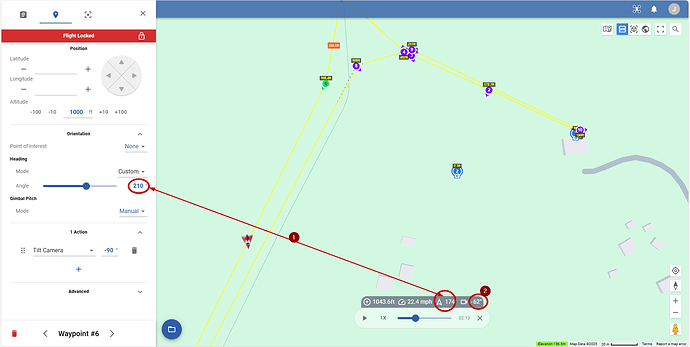Thank you very much for the BETA update which works very well indeed. After using a private version which suddenly disappeared I am very happy to find your update. I have has tried it now for a while and can just say that I am very very impressed and like it very much!
Feedback:
Have the global setting for Heading Mode set to “Follow Path”, and then have a feature to customize a waypoint.
If not:
Otherwise the global setting is custom, and you’ll need to manually adjust every waypoint (even those without a POI), which also may not be accurate either.
Waypoint Orientation:
When a POI is selected (and heading mode = custom), can I select the rotation direction?
Simulation:
(A) When simulation is paused, I would like to move the slider and move the aircraft along the path; in the same way if the simulation was not paused.
(B) As the simulation is played, when waypoints are reached, I would like to see the waypoint on the left pane selected.
(C) Would also be great if selecting different waypoints moved the simulation.
(D) Would also be great if I can move the aircraft.
That was once an option in the regular Litchi app. Now, the drone will rotate using the direction that requires the smallest rotation.
I agree. Needing to set the heading to custom I order to use a POI makes it very time consuming to go to each waypoint and set them to follow the path. Also since I’m capturing video using long a sweeping curve radius the drone doesn’t also follow the path when I set them to custom. It would be better to set follow path and then be able to select the POI and add which waypoints you want to point towards. Just some thoughts.
Thanks Wes. I thought I had checked the waypoint under advanced but I must have missed the curve radius somehow.
When running a Google Earth simulation within the flight hub, at the bottom of the screen is a progress bar with altiitude, speed, heading, and camera angle values on top of it. It would be helpful to add the last waypoint number passed at the front of this line, just a number and a colon, i.e.“17:”, since the existing waypoint markers are not always visible when in close proximity to them.
TIA Dave
Questions/Observations:
(1) When the aircraft reached waypoint #6, it is supposed to head 210 degree, yet the aircraft is rotating to 174 degrees along the path. Waypoint #7 is 2165 ft away, and will change to a heading of 35 degrees. I am not expecting the aircraft heading to change between #6 and #7.
(2) The gimball is set for -90 degrees, yet actual is -62 degrees. I’m expecting -90 degrees.
Thank you.
The aircraft is not at waypoint 6. Therefore it is not at the heading you specified for waypoint 6.
That would only be true if the headings specified at 6 and 7 were the same. If they are different, the aircraft will interpolate the heading as it travels from 6 to 7.
It all depends on the gimbal pitch angle you have configured for 6 and 7. If they are different, the gimbal pitch angle will be interpolated as the aircraft travels from 6 to 7.
Is there an option to not interpolate the heading? I’m going from waypoint #6 to #7, then turning around.
One trick I did is to add more waypoints near waypoint #7 (the next one) to prevent interpolation between long distances.
This problem seems to occur only with a POI, and after I passed the POI to the next waypoint (#6).
I have the gimbal in manual mode with tilt -90 degrees for waypoints #6 and #7.
It seems to me the gimbal pitch does switch to manual mode, and doesn’t tilt to 90 degrees, but continues to inerpolate with all the waypoints. So there seems to be something (maybe interpolating?) when there’s waypoints + POI, and the app isn’t switching the gimbal back to manual. At least that is what the simulation is looking like to me.
It is called “Follow path”. If you specify headings at the waypoints, it will interpolate.
This problem seems to occur only with a POI, and after I passed the POI to the next waypoint (#6).
I have the gimbal in manual mode with tilt -90 degrees for waypoints #6 and #7.
It seems to me the gimbal pitch does switch to manual mode, and doesn’t tilt to 90 degrees, but continues to inerpolate with all the waypoints. So there seems to be something (maybe interpolating?) when there’s waypoints + POI, and the app isn’t switching the gimbal back to manual. At least that is what the simulation is looking like to me.
I can’t tell from your description what is happening. However, the simulator would not be able to simulate manual mode because it has no way of knowing how you will manually control it.
I am running a mavic 2pro this is what happens on the new preview run from what i can tell of of know where the drone will do a 360 spin from one waypoint to the next i found what i thought was the reason as the camera was moving from waypoint to waypoint if i was that 290 on waypoint 1 and waypoint 2 was at 30 to 90 it would clockwise vs counterclockwise and i need it to go counterclockwise so by putting in a waypoint between 1 an 2 it fixed it sometimes and never everytime. is there something i am missing or doing the wrong way? also that mission is deleted. before i move on to resetting up a new mission i thought i would ask
Welcome to the forum.
It is really quite simple. If you specify two different headings at adjacent waypoints, the drone has two choices: turn CW or turn CCW as the drone flies from one waypoint to the next. The default action is to turn in the shorter angular direction as the drone traverses from one waypoint to the next.
I am not sure why i get sometimes the “mission fail to load” i used the new hub to setup the mission, is it required to have the “dji go 4” first in the background?
in the settings i see there is CW and CCW but there grayed out is there a setting to allow you to pick the way you would prefer?
Most likely you selected the wrong Drone Model for that mission.
No !
Quite the opposite, all DJI apps have to be Forced Closed before running Litchi.
That’s a feature only available for drones that use the DJI Go(4) app.
In order to use CW or CCW in Waypoint Settings you have to set Rotation Direction to Manual in the Mission Settings.
But be aware:
It will apply to ALL missions you load from then on.
Thank you it all makes sense now the old hub is set to my old phantom and i did a plan in there a day ago, I am running go4 for my mavic so i will be able to do it then. the all mission part, is that in litchi (app) mission settings or litchi hub heading mode?
The “Rotation Direction” setting is ONLY available in the Litchi app, and has nothing to do with Heading Mode.
Meaning ALL missions you load in the Litchi app will either have Rotation Direction set to “Managed” or “Manual”.
With apologies if this question has been asked earlier, I’d like to find out whether the older version of the Litchi Mission Hub will be retained for those of us whose waypoint needs are already accommodated with that classic version.
The vesatility of the newer version is a step up from the older one, yet this old dog is unwilling to learn new tricks having already developed such a high level of confidence in the tried and tested user interface in older version of the Litchi Mission Hub.