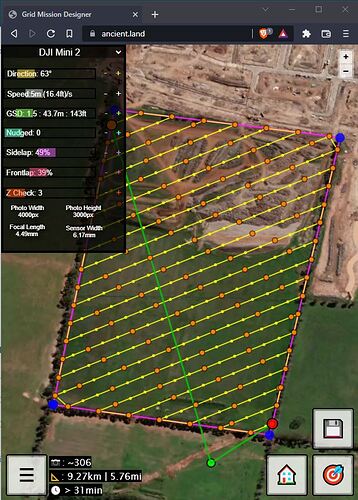My tool is available in beta to explore at https://ancient.land
I created a post at Grid Waypoint Tool
It works in the browser and the UI should be suitable for most modern day mobile devices.
Currently there’s some display issues for some desktop browsers and there’s a few issues to resolve so leave any comments in the thread posted above!