I am unable to select a DJI drone camera FOV in Google Earth when importing a VLM file, so that the virtual flight FOV matches the video of the actual flight. I am able to do it with a KML 3D path but not the VLM file. I have also read where people talk about Virtual Litchi Mission actually opening up so that settings for this can be reached. When trying to launch the app from the desktop icon on my Windows 10 laptop, I only see a small empty window down on the task bar. Holding down the Ctrl key while doing this, as I have seen often suggested, makes no difference. No chance to reach any settings. The VLM extension to Chrome must be working however due to the very fact that exporting missions from Litchi Mission Hub can now be done in the VLM format. This then opens itself directly in Google Earth. Love this feature but being able to view the mission visually, at least close to what will actually be recorded for a specific drone, would be a big improvement,
You can select your drone model or fov in the chrome extension’s settings
I am running a Windows 10 laptop with the Chrome Virtual Litchi Mission extension of the current V2.5.0. I have been unable to reach the extensions settings for this. When I double click on the desktop icon for it, all I get is this. No one has been able to explain to me how to get further than this so I can use the settings
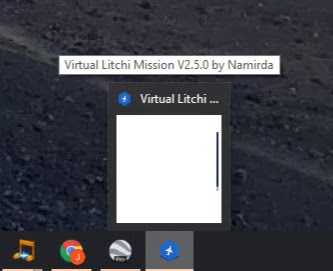
There are 2 different versions of virtual missions:
-
the chrome/firefox extension: Litchi Virtual Mission (Browser Extension)
-
the windows program: Virtual Litchi Mission (Windows App)
You do not need both. For the chrome/firefox browser extension, it adds an export option in the Hub menu. To change the fov for the extension go the Chrome’s menu → More Tools - Extensions - Click on ‘details’ for Chrome Litchi Virtual Mission and then ‘Extension Options’. There you can select your drone model/fov (diagonal fov)
I have MAVIC air2, Which model can I select ?
Mavic 2 Zoom ?
Mavic air ?
FOV (Field of View)
Phantom 3Pro 94°
Phantom 4Pro 84°
Mavic Pro 79°
Spark 82°
Mavic Air 85°
Mavic 2Pro 77°
Mavic 2Zoom 48-83°
Mavic Mini 83°
Mavic Air 2 84°
Mini 2 83°
Mini SE 83°
Air 2s 88°
Mavic 3 84°
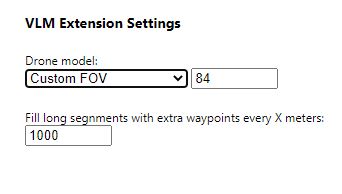
Is AIR 2 FOV setting ?
Looking at the list that @TriBar posted above then yes
This is the most professional and accurate answer to a question I’ve seen in a long time.