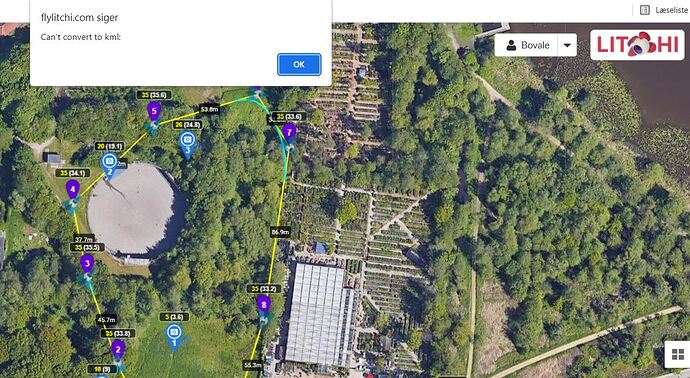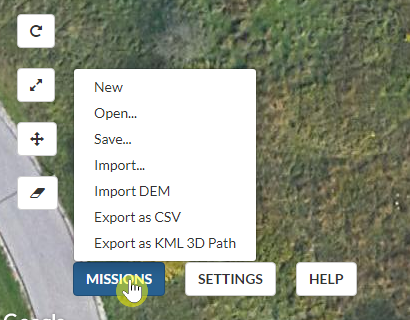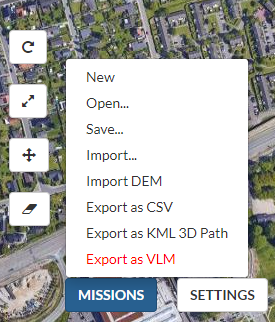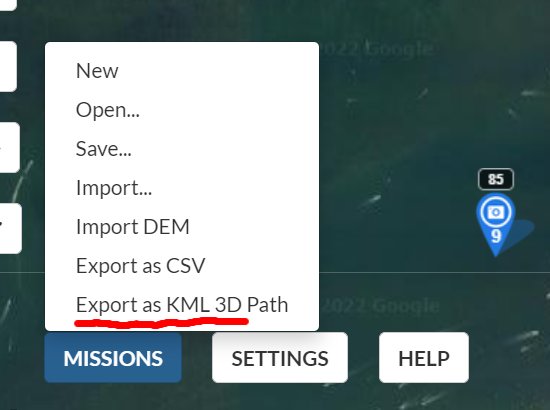Kaehn
February 2, 2022, 1:44pm
1
Adds ability to export mission from mission hub as google earth virtual tour
Usage:
Install google-earth(-pro) desktop app.
Go to Mission Hub - Litchi
Select a mission, click “MISSIONS”->“Export as VLM”, it will download .kml file
Click downloaded .kml file to open it in google earth (or import it into google arth manually).
In google earth click mission name under “Temporary places” and double-click “Virtual mission”
Be sure to set the correct FOV for your drone model in the extension settings
Chrome Extension
Firefox Extension
Made by bazuchan
3 Likes
You can also use the by far superior web browser called Firefox
2 Likes
I have a DJI Mini 2 which is not currently listed. Which is the best one to choose in the settings, for the time being?
Alan
February 22, 2022, 5:23pm
4
Hello,
The Chrome extension was working a few days ago. Now when I try to export to a VLM I get an error “flylitchi.com says Can’t covert to klm:”. this was a very useful tool. What can i do to get it working again?
Thanks you,
Bovale
March 11, 2022, 6:16am
5
I got the same problem, Litchi say "Can´t convert to klm
Hope someone can help on this matter, thanks.
1 Like
But the “Export as KML 3D Path” works just fine.
What browser, and are you sure you’ve still got the extension enabled
Bovale
March 16, 2022, 7:25am
9
I use Chrome and I still got the extension. The weird thing is it still works at my home pc, but not on my office pc.
That’s strange, possibly something blocking it on your works pc, like a firewall, or your AV
Bovale
March 16, 2022, 8:52am
11
I had tried the Hotline, but they have not changed anything. I also tried via Firefox, but I got the same answer. After the new "Export as KLM 3D path had arrived, the Export to VLM haven’t work.
Maybe try removing the extension & reinstall it, I’ve got it on machines running waterfox and it works fine
Bovale
March 16, 2022, 12:10pm
13
I have tried to reinstall the extension, but it didn’t help Martin.
Almost sounds as though something on the works PC is blocking the extension, seeing that you’ve tried it both on chrome & firefox, and that it works on your home pc
Bovale
March 16, 2022, 1:27pm
15
The extension is install without any problem, but when trying to convert to klm, it failed. It is strange…
Rich
May 9, 2022, 6:50pm
16
i use adblocker on firefox, i had to allow this site, once i did convert to worked
Bovale
May 12, 2022, 11:55am
17
I have tried it too on firefox, but it didn’t solve the problem sadly.
Bovale
June 21, 2022, 10:33am
18
I can still not export as VLM, and can see this choice is now marked red.
Anyone know what cause that this function problems?
Do you have Google earth installed
1 Like
Hi. I dont see anymore option Export as a VLM in Mission menu.