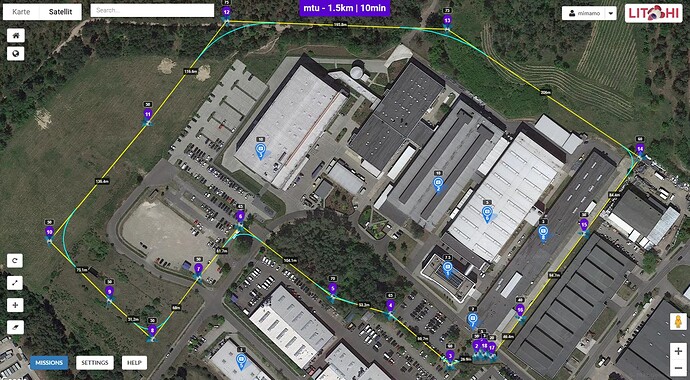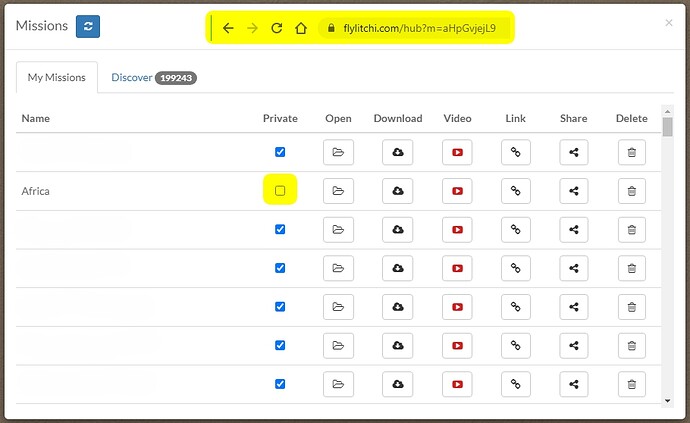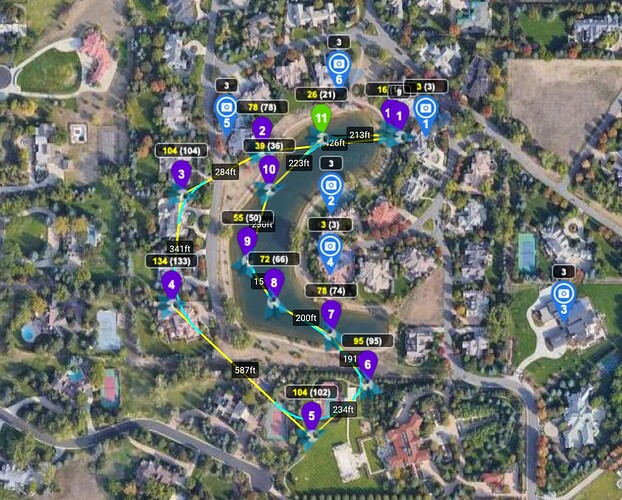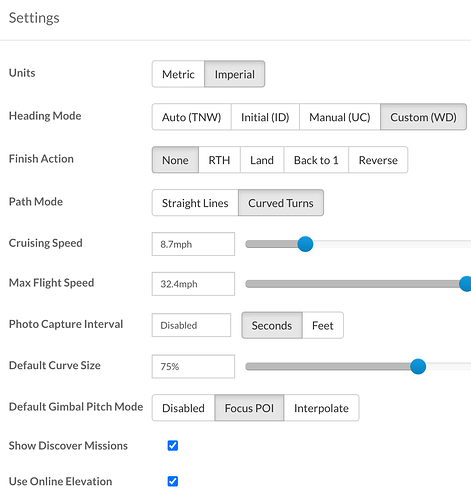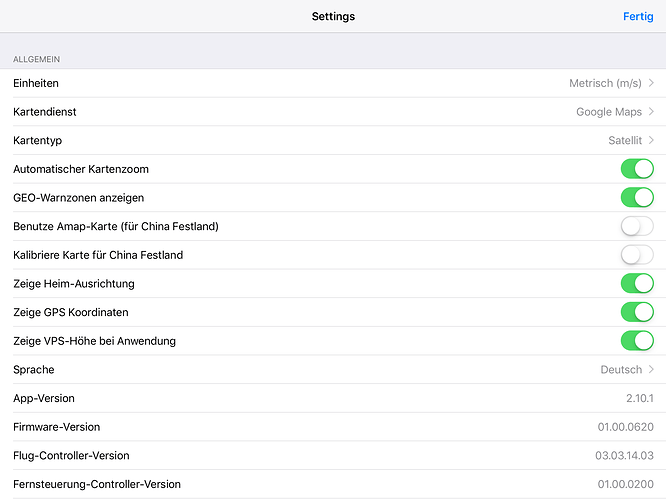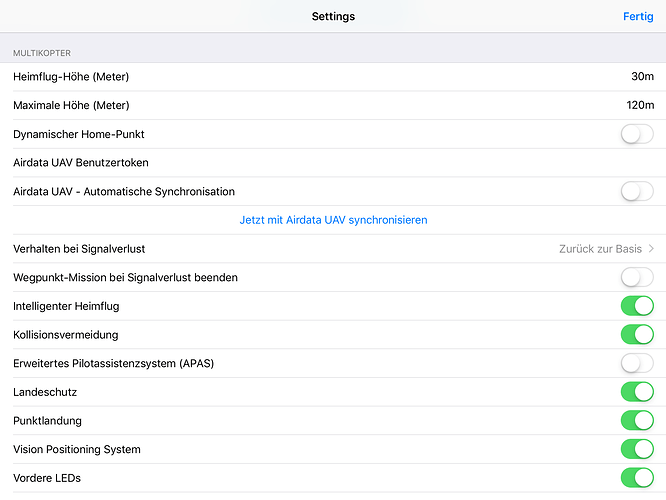hi together,
i flew today a waypoint mission with my DJI mavic air. between waypoint 4 (pointing to POI 2) and waypoint 11 (pointing to POI 3) the mavic air turns all the way 360° round and round.
from waypoint 11 to the end, the mavic air flew as it should be with correct pointing to the individual waypoints.
hope anyone can exlaine the behavier of the 360° turns.
thanks in advance for your answers.
9 & 10 seem to be pointing to something off the map & 4 & 5 look as though they are pointing at 6 & 8
4 to 1, 5 to 2, 6 to 3.
9 and 10 have the same waypoint, not shown on the screenshot.
between wp 5 and 11 the copter all the time rotates 360° round and round - what i do nat understand at all.
While rotating (yawing) the drone from one direction to the other, it chooses the shortest way to do so.
example:
At WP1 the drone is pointing at 0° (North).
At WP2 the drone should point at 179°, then while flying from WP1 to WP2 the drone rotates clockwise (CW).
or
At WP2 the drone should point at 181°, then while flying from WP1 to WP2 the drone rotates counterclockwise (CCW).
or
I don’t know what happens when the drone has to do a 180° rotation.
So when you have some “odd” POI placements, it could very well be that the drone rotates a (almost) full 360° between 3 (or more) waypoints.
In order for members here to be able of real help, you should share this mission here.
Here’s how you do it:
In the Mission Hub:
-Mark your mission as NOT private.
-Copy the link in the adress bar of your browser, and paste it here.
Example: [https:/flylitchi.com/hub?m=aHpGvjejL9]
good idea to post the mission:
my mission is: Mission Hub - Litchi
may be someone have an idea for the 360° turns in the first half of the mission.
You can simply copy the mission from your phone and upload the file here
Try to put extra wp in the first half of the mission.
What I can see is this:
Between WP6 (POI3) & WP7 (POI5) the drone rotates from 18° to 155° CW (137°)
Between WP8 (POI5) & WP9 (POI4) the drone rotates from 110° to 200° CW (90°)
So between WP6 & WP9 the drone rotates a total of 227° CW.
that is what the drone shoud do.
but unfortunately up to WP11, starting between WP4 and WP5 the drone rotates round and round 360° (as mentioned already some time).
this is a - up to now - a not knewn behaviour. spezially as from WP11 the turning round stops and the drone operates as expected.
What is the setting for rotation?
Open his shared mission and find out.
Today I moved your shared mission to a location near me (with the ‘Move button’ in the Mission Hub.
I flew it with my Mavic Air and nothing strange happened, NO spinning around.
I think it must have been a one time fluke.
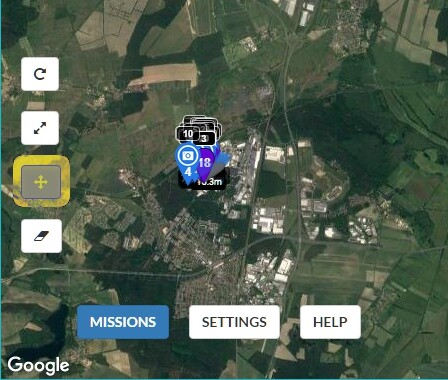
I have the same problem. My Air 2 has done this on multiple missions in completely different locations. I have the latest software as of 3.20.2022. The mission starts out fine until WP #3 and then it spins 360 degrees round and round continuously until WP #7. After WP #7 it finishes properly. I’m doing video recording with curved path POI; it flies the correct path but keeps spinning with no regard for POI’s.
Summary
This text will be hidden
Show settings from litchi app
that’s just a link to the hub, follow instructions further up to post the mission itself
No. Show exactly the screenshot from your smartphone.
it’s interesting that the problem exists on different copter models and on different waypoint missions.
what do you mean with show settings in litchi app?
the waypoint mission i used was created inthe mission hub on the pc. than just loaded on the ipad into the litchi app and uploaded to the copter
It does not matter. You launched the drone from your smartphone, show the settings from the litchi program.
i fly with an ipad mini 2
the liltchi settings are in the pictures.
may be there is the problem. (i flew with this settings several years)
setting 1