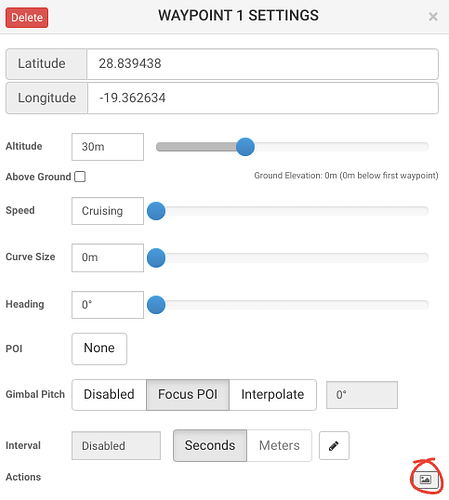An interface between waypoints and pano modes would be great. I mean the possibility to shoot spherical panos at some waypoints of a mission.
Do you mean creating a spherical photo at a certain waypoint that you can later upload to a website like kuula.co and spin it around, something like Panorama (Sphere) mode in DJI Fly?
If so, then I’m waiting for this feature too!
Not exactly. I use to create spherical panos from individual RAW photos and the help of Lightroom, PTGui and Photoshop.
My dream would be the possibility to shoot automatically these photos (by rows or by columns) in programming “take a 360 pano” at any waypoint of a mission. Now, we can only program a cylindrical panorama without gimbal tilt.
An other improvement of waypoint missions could be an action at waypoint giving the possibility to rotate slowly the AC in a complete or partial circle for shooting a cinematic panorama from a precise position. At least this second opportunity seems to me feasible with thee new “virtual stick” command imposed by Fly app instead of the uploaded commands embarked in old drones.
I can’t exactly understand what you’re talking about, but if you want to take a panorama with individual RAW files on a specific waypoint you can do so. I don’t know how to do it from the app, but from the mission hub, on the website there is this button that if you click you can get that behavior:
Just don’t forget to disable curves in settings because if there are curves in your flight then it will not execute the actions.
Yes, but not a spherical one. This function is limited to a cylindrical pano since you won’t get enough actions at a particular waypoint in litchi to take the 22-23 frames you require.
The number of actions is limited to 15 at a given waypoint.
In other words, my wish is a combination of waypoints mode and pano mode.
An other great improvement could be to shoot a video during a very slow rotation of about 360° at a particular waypoint.
Agreed.
My current, and frustrating, workaround is this: I have a “pano locations” waypoint mission, with 3 waypoints. At each waypoint I have to pause the mission, switch to pano mode, take the 360 pano (26 photos, I believe), then tap on “waypoints”, open the folder, find the mission, restart it at the next waypoint…then repeat the process. Super frustrating.
I’d MUCH rather be able to choose “360 Pano” (in mission hub) as the event at each waypoint. (There is a “pano preset”, but it’s NOT a 360 pano.)
Was expecting this features everytime I update my litchi. But always disappointed…Hope litchi can add this features to future updates. Thank you !
As a work around … (Didn’t try it my self )
Can’t you just;
Create 5 piece of Poi on the exact same gps coördinates (copy paste coördinates)…
go to poi1 > gimball -30 deg > shoot pano (default 7 shots)
go to poi2 > gimball 0 deg > shoot pano (default 7 shots)
go to poi3 > gimball 30 deg > shoot pano (default 7 shots)
go to poi4 > gimball 60 deg > shoot pano (default 7 shots)
go to poi5 > gimball 90 deg > shoot pano (custom 3 shots 120 degrees)
Probably a bit overkill on the shots and you might be able to bring down the shots for
-30 and 30 degrees and even more on the 60 and 90 degrees.
But IMHO kind of the same as the auto pano function does.
It will be nice to have, but I think is not too easy to make it real because this function missing from last 3 years.
It will be nice to hire someone info about it from litchi team member.
It can definitely be done, especially for newer DJI drones as we have more freedom since we use our own waypoint engine.
So cross fingers and wait for update, even mavic pro 
For DJI Go drones, it would require ending the waypoint mission, then shooting the pano, then uploading a new waypoint mission for the remaining waypoints.
Thats similar to the work around on Autel before they added spherical. The challenge with the approach having done it, is that it uses up a lot of waypoint actions, as well as adding extra steps prone to error, good work around idea though.
Concur, lets say you have a flight where you need to capture four or more spherical panos for example at four corners of a site.
Currently you can use a mission to position to waypoint A, stop, exit mission, shoot your spherical 360, go to mission, fly to next waypoint, stop, exit mission, shoot your spherical 360, go to mission, fly to next waypoint, stop, … repeat until done. Then after mission, upload the files for processing (no need to stich) to various 3rd party apps.
What would be outstanding is ability to simply add a 360 spherical option similar to the current 360 cylinder option within waypoints. Would be a great productivity enhancement as well as safety improvement, e.g. not having to spend as much time interacting with the app/controller vs. watching aircraft.
What would also be handy is to put the spherical pano images into a subfolder similar to what Autel and DJI do. Or, at a minimum, create a dummy “marker” image before and after the pano is taken so when sorting through images you can quickly figure out which are panos and which are not. Its not bad if you remember your pano settings, however gets challenging if you are doing 2, 3, 4, 14 or more panos as part of a mission.
it would be good if Litchi could take and stitch 360 panos in the first place which it can’t on android devices
Thre dumb questions:
- After I hit the pano button, do I then do a “take a photo” action?
- What kind of pano does it take? Is 360 cylindrical the only choice?
- If I am just flying (not a waypoint mission) how do I take a pano and what kind(s) of pano are available?
Many thanks for any info.
You can read ALL about it here:
Yup, its a PITA do position with waypoint, stop when at destination, switch to pano, do the pano, then go to waypoint to position to next location and repeat. Would also be nice if the photos from pano were put into a subfolder so easier to find vs. placing “marker” files/images before and after a pano.
Panos of any sort is the weak spot with litchi on Android as it doesn’t actually do them, it just takes loads of photos which you then have to try and stitch together in another app
From an ease of use, sure having the aircraft/app do the stich would be a nice to have, however only if it is selectable. In other words, you can choose to have stich and wait, or, capture and go to next and do the stich later, or simply upload to where it gets stiched automatically. IMHO the weakness with litchi and 360 spherical is not having them as part of a waypoint action, and not being able to store the images in a separate folder. The separate folder can be worked around by doing a marker shot for example quick 1sec video before and after a pano sequence, the idea is to be able to quickly sort through the jpg (and or DNG) to get the pano images. However the bigger PITA is having to have a waypoint mission to position to the pano, then stop, switch to pano, do the pano sequence, then position to next waypoint etc. Again not too bad if just doing one or two, however if you are getting in to several, its a real PITA.