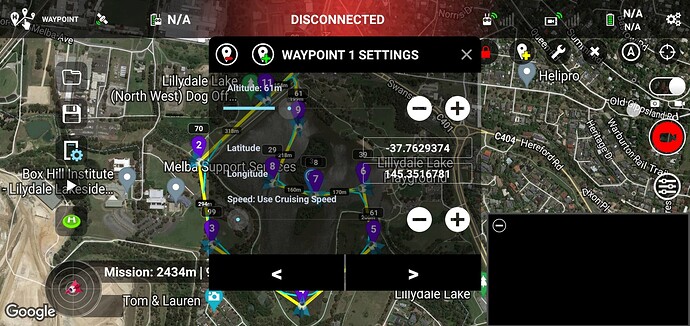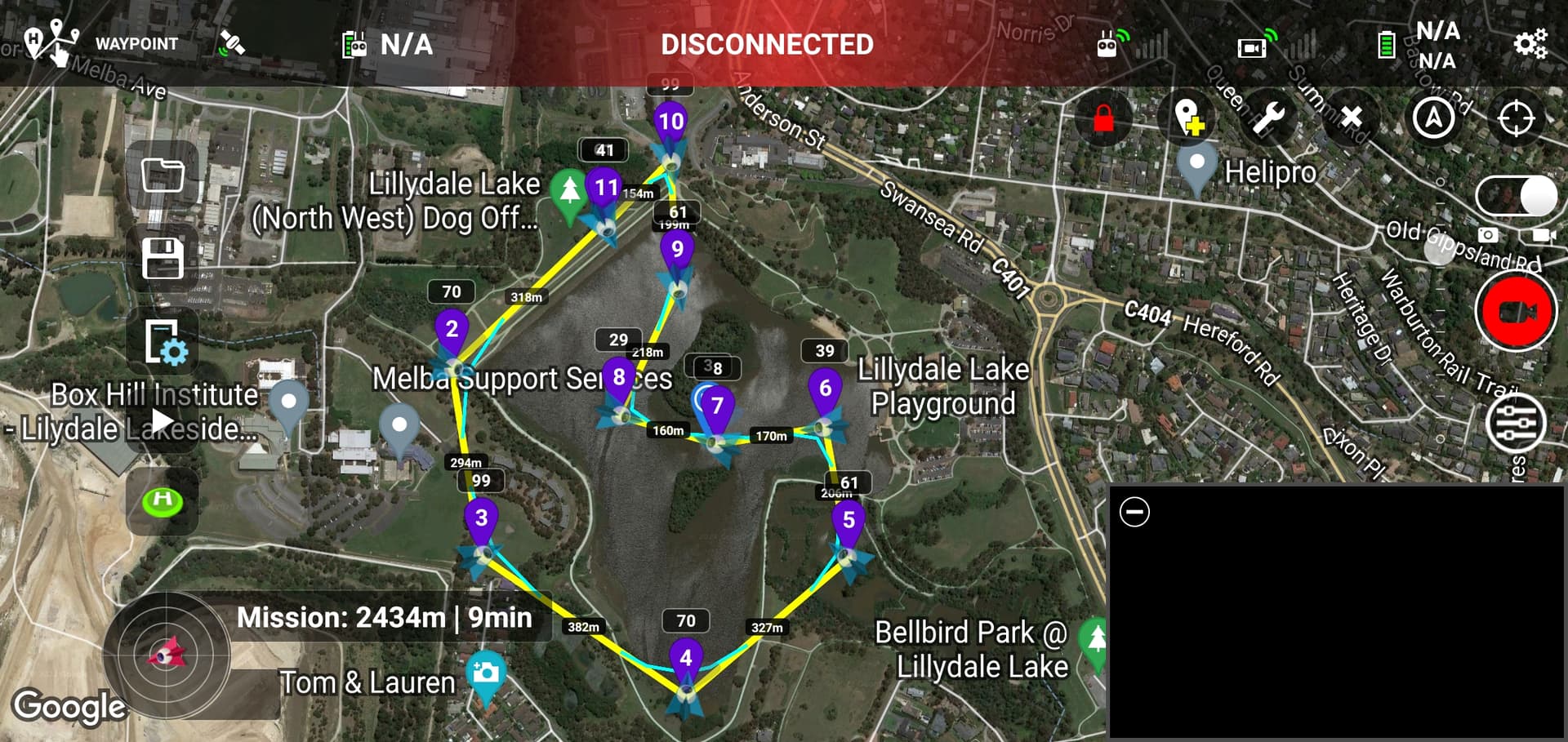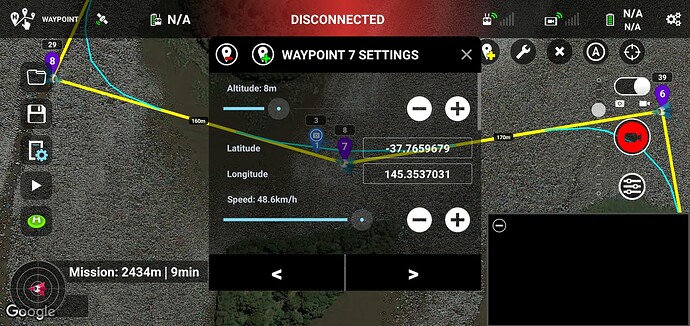Video link not working
Give me the mission itself. I don’t use mission hub.
The video link can’t be a link here, for whatever reason, but try copying this line and taking the space out:
https://yout u.be/Q_snt9AHU7U
Also I can’t attach the file to this post directly so let’s try a Google Drive link: https://drive.google.com/file/d/1nskLiTx65LNFR_9RoiFbtI5XV--aAx2h/view?usp=sharing
I’m not sure why my recent posts with YouTube links have been auto-Hidden when my earlier post with TWO of them is still enabled, though?
I would suggest that you have chosen a very high speed, and for some reason you change the speed quite sharply
You probably have a drone that can fly 50km/h on missions. But if your drone is a dji fly, then this is too big a mission, and you should definitely set the speed to 15 km/h for all points for a smooth flight. And split the mission over shorter distances.
And you probably made a mistake, you have mini2, you can’t have mini3 and litchi
I’ve had a look at your mission and youtube video. Your video is jerky for three reasons:
- You’ve sped up the footage by a factor of 10. That is a sure way to exaggerate any issues. Don’t do that if you want your video to look smooth.
- You are flying too fast for the height of the drone. My rule of thumb is to fly no more than 10 mph per 100 feet of height. You will need to convert that to metric. I often fly much slower than that.
- You are using a DJI Fly drone where Litchi must employ the “Virtual Sticks” method of waypoint missions. See this: How do I get smooth tracking in waypoint mode?
A few more comments about your mission:
You have actions defined at the first and last waypoints. These actions will be ignored when flying missions with curved paths. It would be nice but you cannot automatically start and stop video recording on the first and last waypoint of waypoint missions with curved turns.
Your finish action is set to “None”. I would never recommend having it set that way. Always have it set to RTH and then cancel the RTH if you desire. Having it set to “None” is too dangerous if something were to go wrong.
Waypoints 7 and 8 are too close to and on either side of your POI. This will never result in a good looking flight.
Waypoints 7 and 8 are too close to and on either side of your POI. This will never result in a good looking flight.
Especially as you say at the speeds that are set for waypoints 6-8
First off, to clear this up, I have a Mini SE and a MIni 3, the latter with the RC controller, so I couldn’t even try to use Litchi on it. I’m using Litchi on the SE only.
Let’s forget my last video, it was an experiment anyway. I wanted to see if I could ‘swoop down’ between the islands and twist around at the nadir, and that part actually worked reasonably close to my expectations!
But even during the slower parts of the mission, and even before the video is sped up, the abrupt adjustments in camera angle are evident. See my post from 13th August (5th one in this thread) where I posted my “Circling a small foggy island” video - it’s at only 4x playback, no speed changes, and has some big jumps (see around 12-13 seconds especially)
I put the speed up by 10x going around the whole lake because the DJI app’s Hyperlapse mode doesn’t even go lower than (effective) 60x - one photo every 2 seconds. I’d be just as happy doing a series of snapshots with Litchi, rather than speeding up a video, but I only found the place to set that just this afternoon!
Most of that mission is around 60 meters (under 200 feet) and I set the cruising speed at about 20kph which is like 12mph.
This surprises me as the starting/stopping recording actually worked fine!
Anyhow, I’ll keep the other tips in mind and go try a series-of-snapshots mission instead. But I really prefer to have hyperlapses done for me, otherwise I gotta go assemble the shots myself (yes I know Photoshop does it, I even remember how due to a very recent project, but it’s still kinda annoying…)
Well then 100 meters. Choose missions with a 100 meter radius.
BTW thanks for all the help so far folks - I think I have the answer to my original question, re: the “Virtual Sticks” issue. I’m gonna go try the series-of-snapshots method (if it ever stops raining here long enough… I tell you, the drought the rest of the world seems to be experiencing is because we’re getting all the precip!) and then see how Photoshop deals with the results.
You can combine into a hyperlapse primer or ljghtroom. With stabilization effect.
And also in the mobile application VN.