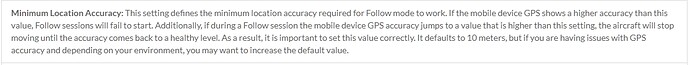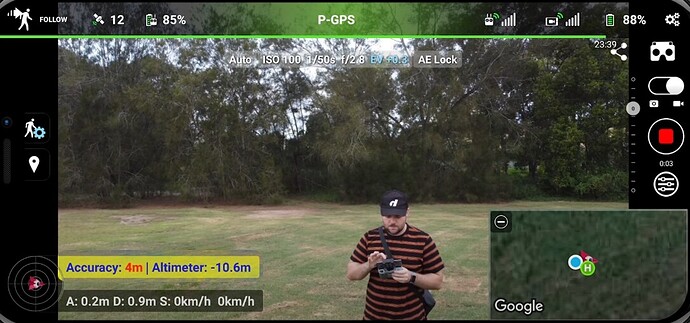But why does the instruction say that this setting only affects the follow mode. Maybe the developer didn’t tell us about it
This is good news, I will definitely try this setup.
Hello MC281, good morning and thanks so much for sharing your experience. Yes, that’s what I’ve been doing when I use Litchi. I just couldn’t understand how to improve the location adjustment to 5 meters, would it be in FOLLOW mode?
In the “follow” mode, if you set 5m, then it will not work at all.
Hello PAXXA, good morning. Thanks for your help. So, do you know where to insert 5 meters to improve de localization?
I’m willing to sacrifice the “follow” mode if my missions become accurate again
‘Maximum Location Accuracy’ under ‘AIRCRAFT’ settings.
I seem to remember that it was in a Waypoint plan. I don’t see how it could work in Follow mode.
Is it just me or is that description confusing? When they say “higher accuracy” do they mean “worse accuracy” (higher value)? Seems if your mobile device is highly accurate, there shouldn’t be a problem and follow should work.
In Follow Mode the Accuracy and Height of the mobile device is displayed on the screen.
When the displayed Accuracy value is higher than the ‘Minimum Location Accuracy’, Follow sessions will fail to start.
Yes, I understand that. My problem with the description is that in this context “Higher Accuracy” and “Higher Accuracy Value” are opposites.
If I were writing this interface and documentation I would write something like this:
· Mobile Device GPS Accuracy/Altimeter: The estimated accuracy of your mobile device’s location, in meters/feet. Lower numbers represent greater accuracy. If this number is red, it means your current location accuracy value is greater than the “Maximum Location Accuracy Value” general aircraft setting. In such a case, you will not be allowed to start Follow. If you are having difficulties getting a good location accuracy, try another location or increase the “Maximum Location Accuracy Value” general aircraft setting. Setting the “Maximum Location Accuracy Value” to a higher value will allow for a bigger margin of error for the mobile device GPS signal, but the follow me movements may be less precise. The altimeter shows the altitude of the mobile device relative to the altitude when Follow is started.
Hi Tribar, good evening. First of all, thanks a lot for the information. I will try this configuration. If it really improves my location, I don’t mind sacrificing the FOLLOW mode. Hugs and thanks for the tip.
‘Maximum Location Accuracy’ ONLY applies to Follow Mode.
It does NOT have any effect on position accuracy of the drone.
Well then mc281 wrote wrong
Explained! Tks one more time!
How to do this if there is no mobile network in the place where we are going to take off?
Hi
I tried a few times to get authorization and it was such a trouble and headaches, that I decided to get it unlocked permanently inside my drones (Mavic Air and Mavic 2 zoom).
DJI NFZ is really not very good or accurate and very often prevents us from flying when we are close but not in NFZ.
Of course we have to obey regulation an laws but not the one setup by company in other, remote countries.
Good day and safe flying
How does the drone know about nfz? In order for him to know this, it is necessary that the firmware has the entire globe updated to date. If the mobile device does not have internet, where will it download the information from?
Hey Paxxa, how are you? I venture to say that satellites do that. And as we know, they don’t need internet. When turning on our drone, it is located by the satellites and the no-fly zones are also loaded on the cell phone. Therefore, the drone knows which area is prohibited and the system prevents it from flying.