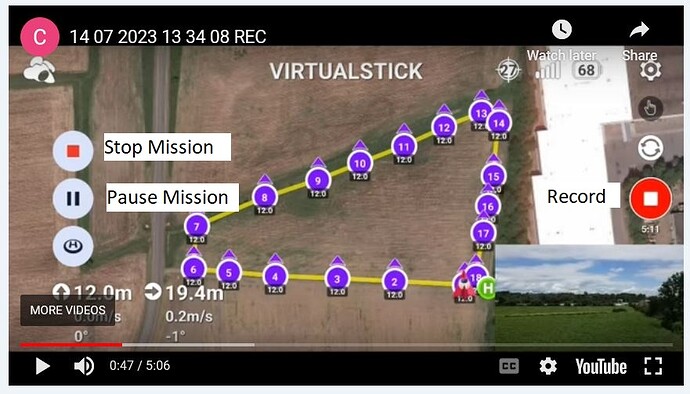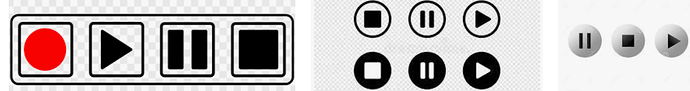Does the support for Mavic 3 series include the Mavic 3 Multispectral? I have seen other drone apps say they support the Mavic 3 Enterprise Series, only to find out they only support M3E and M3T.
I’m really liking the Litchi Pilot Beta version 125 on a RC-N1 with Samsung S10efor my Mini 3 Pro. The app crashes pretty rarely, and if I close and restart it I’ve always been able to resume control. For the most part what is in the new build works great; about 2/3rds of the time I’m seeing flawless flight/routes. I am pretty patiently looking forward to the incremental improvements that I’m sure will continue to amaze me.
Neverless, one thing I’d like to see ASAP is RTH and other elevation settings. The lack of me knowing my RTH settings and other elevation settings is preventing me from trying some adventurous elevation climbing routes in case I loose connection with the Mini 3 Pro. This is keeping my flights all pretty close for now.
We don’t have one so we did not test the app with it, however we do try to support it as it is similar in many ways to the M3E and M3T.
which ‘other elevation settings’ are you referring to?
I guess it`s just the Maximum Altitude now that I think of it. That and the Maximum distance setting.
what is the purpose for the 2 buttons above the H button (as Rec and stop)?
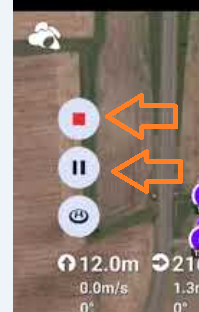
Stop and pause.
It worked for me
OK, but what is the purpose for those 2 buttons?
When your drone flies on a preset path
so, I am flying the drone on a preset path and I am doing photos at each 2 second.
Then i did press the “Rec” button and the drone did stop and hover. So, what exactly is the Rec button doing?
I’m just guessing, since I dont have the Pilot Beta … that Stop will End the mission and Pause will do what it says (pause it), and you cant Resume the mission if you press that button again.
But I am just flying the dr0ne on a preset path using Littchi Pilot. It show 2 buttons as Rec and Pause (at that moment there is not any Pause). So, what is doing the Rec button or what should do? On my case, when flying preset path and press Rec, the drone just stop in air and hover.
No, it’s STOP and PAUSE
When you load a flight plan you press the PLAY button to execute it.
When the flight plan is in progress you can either STOP it or PAUSE it.
As you can see on my capture, the symbol is a Red rectangle.
This is during the flight (on air), see also on my video on a previous post.
A REC button has a red circle, not a square
OK, so what is the Rec (small) rectangle suppose to do, that was my initial question? Thank you so much.
Now that make sense.
But Stop should not be Red, it should be small black rectangle. Thank you.
A bit of humor here, but do you STOP for a Black light?