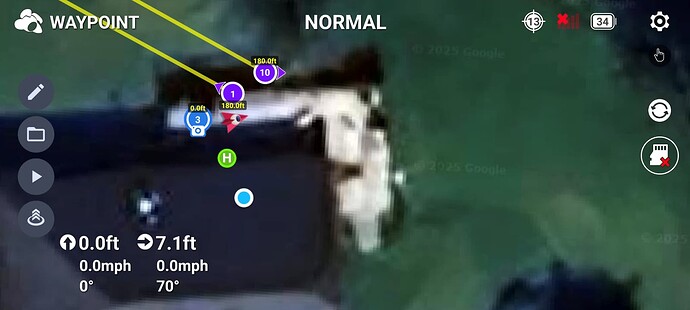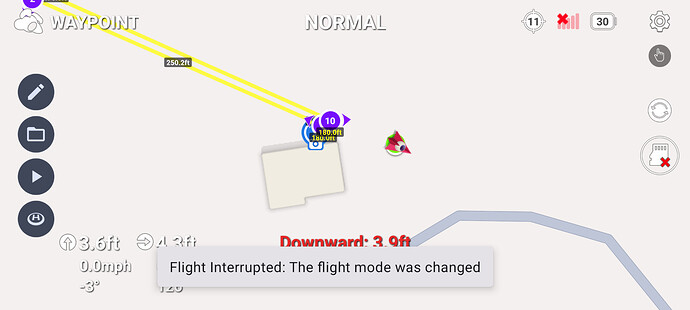I’m flying in an unrestricted zone.
I only have the problem with Litchi Pilot beta. Litchi (non beta) works.
Exactly what are you doing between “hover” and “before the first waypoint”?
How far are you (the controller) from the first waypoint?
What is between you (the controller) and the first waypoint?
I click the play button to start the mission.
Drone takesoff and hovers a few feet above surface.
Then I receive the message the flight was interrupted.
I do not touch anything else.
I’m on my deck. In the image below you can see the aircraft position and waypoint #1.
In addition, there’s a red X in the right corner. On my Pixel I couldn’t tell there were signal bars (too transparent) , but the screenshot below is easier to discern. I’m not sure what it means. I press the play button to start the mission, I can land the aircraft, I also have battery reading, so I do have signal to the aircraft. No information is provided when I click on the red icon.
That red icon is the signal strength indicator. A red “X” indicates you have a problem with some part of the signal between the drone and the controller. A poor signal would be the reason you are getting the “flight mode has changed” error.
Since the controller appears to be next to waypoint #1 there must be something interfering with the signal. Are you inside the house when you are trying to execute a waypoint mission? If so, that might be the cause. Also, if the house has a WiFi router, that can also cause interference with the signal between the controller and the drone. You need to have “line of sight” between the controller and the drone both for signal strength and legal reasons. You may also wish to look at the signal related settings in the Litchi Pilot app.
I’m standing right next to the drone with the controller, outside, on my deck.
I do not have have problems flying manually. Only a problem when running a waypoint mission, after it hovers, and when it should be on route to the first waypoint.
Next, I went far away from the house (just so there’s no confusion).
You can see from the screenshot below the controller and aircraft have communication as seen by:
- Me and the controller is 4.3 feet away from the aircraft.
- Aircraft GPS 11 satellites.
- Battery level 30%
- Distance 4.3 feet.
- 3.6 above ground.
What doesn’t look correct:
- Red signal bars.
- Doesn’t think I have a SD card in the aircraft.
- No camera view.
- Says the flight mode changed, but I still see the flight mode “Waypoint” and “Normal”. Nothing has changed on the UI indicating anything changed after I start the waypoint mission.
- I do not have problem flying manually via Litchi Pilot.
- I can launch/start the aircraft with a waypoint mission from Litchi Pilot, and it will hover. So I assume that means the app is communicating with the aircraft.
- I do not have problems with Litchi (non-pilot) running the same waypoint mission. This only appears to be a problem with Litchi Pilot.
Google Pixel 7
DJI Mini
Since the last beta, I have again the problem of the drone stopping at each waypoint, I had the problem before but only in “litchi engine”, the “drone engine” mode was ok, now it stops regardless of the mode. I use ancient.land to generate my waypoint flights. It’s annoying because it multiplies by 3 the time to pass for a given number of waypoints and consume lot of battery.
Litchi Pilot is NOT compatible with the DJI Mavic Mini.
Read the very first post in this thread.
Also:
Wishful for a future beta (or release) will be backwards compatible with at least the same compatible SDK aircraft as the non-pilot version. Thank you.
Why? It will never happen. Litchi is based on MSDK v4 which supports older drones. Litchi Pilot is based on MSDK v5 which supports newer DJI drones.
Thanks for the explanation. Too bad for me that DJI dropped the original Mini support in v5.
As an IOS only user I will need to purchase my first Android device for this. What would you folks recommend for a tablet that will be exclusively used for the drone (DJI Mini 4 Pro). I will not be using it for anything else other than Litchi Pilot application.
Many thanks!
15 posts were split to a new topic: Litchi Mission Accuracy
I’m trying to use the Litchi Pilot app on an Android tablet with the DJI Mini 3 and RC-N1. The app connects to the aircraft (I can see the battery parameters and its location), but I can’t see the camera feed and I’m unable to take off. What could be the issue?
You probably still have the DJI Fly app running in the background. Force Stop that Fly app.
Yes, basic ‘live flight planning’ (i.e. while flying) is something we want to add but it may take some time as it’s not the highest priority
Please share the flight so we can look into it.
With Litchi Pilot, the drone normally should only stop at a waypoint if one of these conditions is met:
- the waypoint has 2 or more actions
- the waypoint has one ‘Hover’ action
- there is no curve at the waypoint and the waypoint is not on a continuous straight line
Apologies if I missed it, but I am looking for a way to record the waypoints of a manual flight so I can re-use the mission later. User guide says this is possible with using a custom button configuration, but I suspect this is only for the original Litchi app because I do not find it in Litchi Pilot (flying a DJI Mini 3 pro).
Is there a means to record the waypoints of a manual flight in Litchi Pilot?
Not sure if anyone has brought this up but , there seems to be a bug introduced in the latest pilot update (Build 526). When creating an Orbit that has more than one revolution, the mission will stop at the second waypoint and not pass that point. The mission gets cancelled. It worked before.
I have a mini 4 pro
Not possible yet, but it is definitely on our radar.