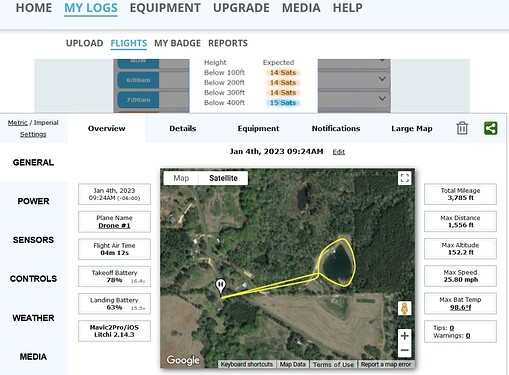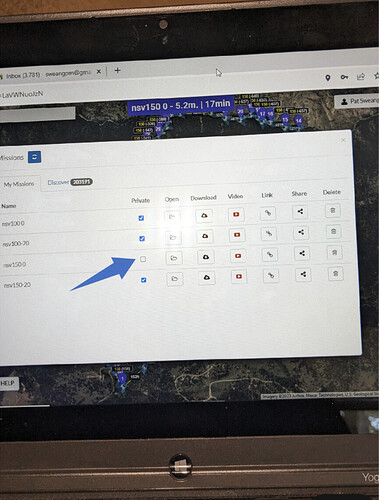Hi all. I have a question about a mission that I just attempted to fly and it looks like it was aborted. The aircraft got to the 28th waypoint, everything seemed to be fine and then it just went straight up in the air and flew home. This was a mavic pro with all obstacle avoidance and vision sensors off. It was a 17 minute long mission flying at around 25 mph.
Funny thing is it took 17 minutes to complete the mission and get back home, which is strange. Because it went way up in the air and no parameter had been set for that behavior and it flew straight home. I have a 17 min. long video showing this.
I’d like to be able to share the mission and the part of the video at waypoint 28. I know how to share the mission on mission hub. By making it public instead of private. Do I need to share a link to it? I do not know how to share the portion of video.
Uncheck the ‘Private’ box then share the link.
Uploading your flight log to Airdata or PhantomHelp Log Viewer will allow more eyes to help diagnose what happened.
The flight log is more helpful than the video, in my opinion.
A Mavic Pro should be able to continue a mission even after signal loss. However, what you describe sounds like the RTH (return to home) function. Is it possible that your drone lost its connection to your controller at WP 28 and executed the RTH procedure?
What is this set at in your Litchi settings?
Signal Lost Behavior: This defines the behavior of the aircraft if signal is lost; choose between “Hover”, “Landing” or “Return To Home”.
Did it fly up to the height you have configured for the RTH function?
Yes, you would need to share a link to it here.
Okay I will go to the computer and do that now. How do I share the airdata log?
I’ll share the mission because the whole mission was set to be 150 ft above ground level which is 150 ft from my home. Down in the canyon where it aborted the mission is around minus 600 FT elevation
I have the signal lost behavior set at return to home at 400 FT elevation. I’ve flown several Litchi missions with my mavic pro and the mission has always loaded before the aircraft took off and completed. this is the first time something like this has happened. I’m just glad that it did come home and didn’t crash 700 feet down in a canyon.
For some reason air data is saying that my Android phone needs to Grant permissions in able to sync with it. They give me a choice of syncing with either DJI fly app or DJI Go app. It does not mention Litchi. I have never seen this before.
Here’s the actual link to the mission on mission hub.
Okay it loads when I click on it on this forum. I’ll share the URL minus the flylitchi.com portion of it.
https:// /hub?m=LaVWNuoJzN
It loads for you because you are the owner. It will not load for others. Check and make sure you have unchecked ‘Private’
Either a Low Battery RTH was initiated
or
the ‘AIRCRAFT’ setting ‘Exit Waypoint Mission on Signal Loss’ is set to ‘ON’.
Only you and/or the flight log can shed any light on this.
Flightlogs LITCHI (Playstore version):
\Phone\Android\data\com.aryuthere.visionplus\files\flightlogs
The flightlog file should look something like: “2023-06-11_06-42-48_v2.csv”
Upload it manually to AirData.com and share the link here.
Interesting mission! Nothing glaring stands out that would cause problems. Obstacle Avoidance and Vision System being off is a big ? for me, given the potential for problems especially on the far side of the mission (beyond line of sight) … where coincidentally your problem occurred.
The flight log will help, when you get it uploaded.
Yeah I fly quite often in to these canyons around here ignoring VLOS. My bad. They are uninhabited by people and I can get some nice shots without having to baha my way down cliffs or whatever.
Where is the flight log located?
Scroll down a bit and find “Locating your Flight Logs”
or
You can automatically upload them to Airdata using this:
I’ll check my settings for the RTH behavior this afternoon when I have the vehicle connected to controller and phone.
It had 24% battery when it landed at the home point.