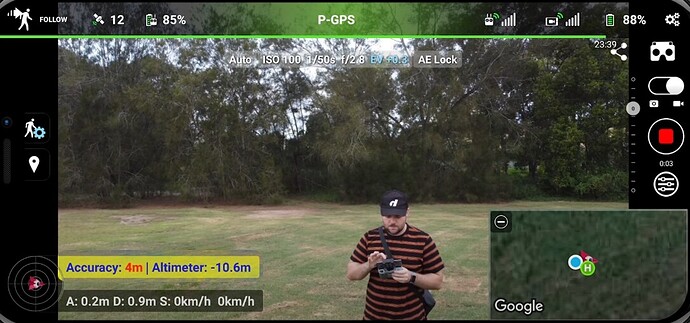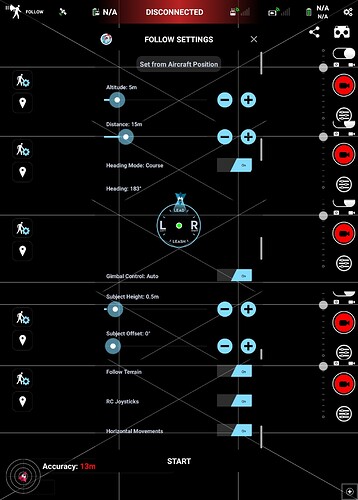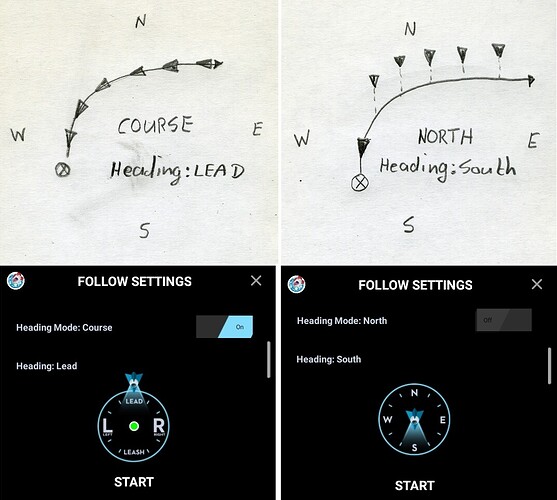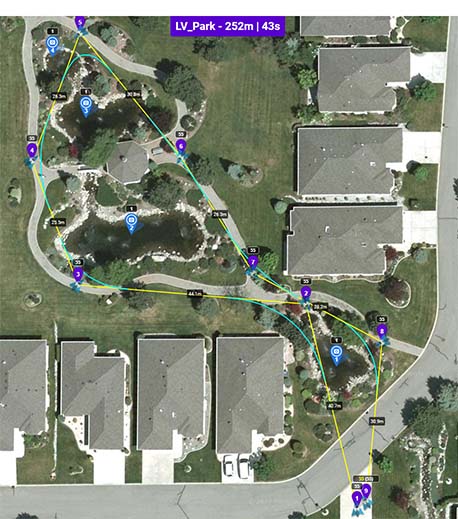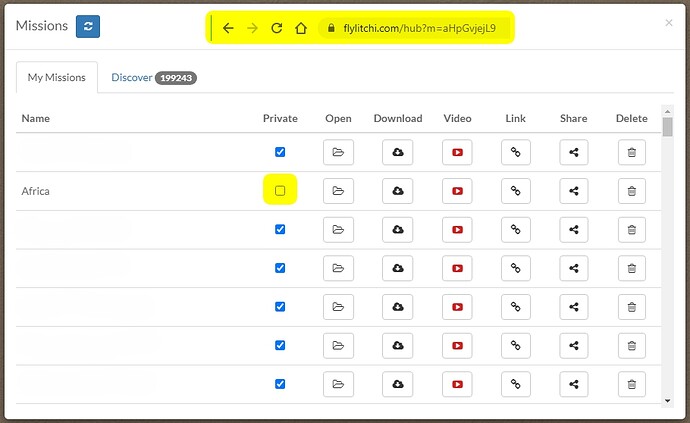TriBar, please see my response to Martin. Thanks again…Chris
The yellow marked “Accuracy | Altimeter” are the GPS-accuracy and altimeter from your phone, NOT your drone.
The drone will only move when ‘Horizontal Movement’ in the Follow Settings is turned ON. (Last setting)
These are the settings I use when I want the drone to follow me in front of me when I’m riding my bicycle.
ALL of this is explained in the Online User Guide:
Thanks again TriBar, however it appears the screen shots you posted are a little bit different to what I am using. I show a document and cog wheel icon and you are showing a man walking icon. the same is true of the help screens as they do not seem to be up to date with the latest release. I am running Version 2.12.2 seems to be the latest version.
I will try your settings and will let you know. Our weather here is not the greatest today so will let you know when I am able to fly again. Just to put things into perspective, you can see my background at https://chrischambers.ca. You guys have been wonderful, I hope I am not overstaying my welcome.
Thanks…Chris
The first picture is a screenshot from a video I found on youtube.
The Settings picture is a stitching result from Android version 4.21.3-a d.d Mar 16, 2022.
Got it, that is what I was wondering. Do you only use Android or do you use IOS as well. I have both operating systems, but I prefer IOS (personal choice).
By the way are you related to TriBar Technologies?
I have an iPad Mini 4 and just took 2 screenshot on it from the Follow Settings.
I want to save them to my windows PC but I’m unable to do so. I tried with iTunes 12.6.
Never heard of that company.
The easiest way is to Email it to your email account that windows can access. You can also email directly to me too if you want.
Have a look at this topic:
I tried your settings and got nowhere. the drone rambles around for no apparent reason. I think, when subject is still, so should the drone be. As far as GPS is concerned , we are showing 20 Sats connecting. The drone moves around and does not even obey the settings parameters. I am beginning have confidence issues with this software.
Of course the drone is rambling around when the subject is standing stil AND Heading Mode is set to COURSE because it doesn’t know yet where Lead, Richt, Leash & Left relative to the subject is untill the subject starts moving.
Once again, I thank you so much for taking the time with me to explain these things. I will continue to experiment.
My real interest, however, is in the waypoints and how reliable they are.
My experiences so far have been a bit shaky, and I put this down to my ignorance.
Please tell me TriBar, and anyone else that may have an opinion on how reliable is the waypoint functionality. Can I trust it?. This really is sole reason why I purchased this software. I know the Android version has been out for a while, but what about the recently created IOS version, as it is the only one I use.
As mentioned previously we have great GPS coverage and cellphone coverage. Although most of the time my cellphone is connected to my office/home wifi service, I would like to be able to fly missions from my office desk as I am planning on using the drone to enhance our website experience. I have tried one event using DJI’s Fly App to control the drone from inside and had no problem managing the drone. I understand that structures can interfere with controller signal, but when the drone is flying a Litchi mission, is the drone preprogrammed for the event, or does it continue to rely on receiving instruction on an inflight basis. The furthest the drone will be away from the controller is about 300 meters. We are talking residential environments not big city structures. Please see proposed Litchi mission.
If you have any comments or advice, it will be greatly appreciated.
There’s no need for cellphone coverage to fly a drone.
I bought Litchi in 2016 and my main use for it is flying waypoint missions.
I never had a problem with it.
Litchi is very reliable, on both platforms.
But, there’s a lot to learn and consider.
By learning I mean reading and understanding both the Drone’s user manual and the Litchi user guide.
Drones older than the Mini 1 are preprogrammed with the mission, the Mini 1 and newer drones (DJI Fly App) need a constant good control signal for a mission to run and complete. Search this forum for “VSC”.
Your picture is too small to read and doesn’t give information about the mission- and waypoint settings.
In order for members here to be able of real help, you should share the mission here.
Here’s how you do it:
In the Mission Hub:
-Mark your mission as NOT private.
-Copy the link in the adress bar of your browser, and paste it here.
Example: [https:/flylitchi.com/hub?m=aHpGvjejL9]
Also search this forum for “VLM” or “Virtual Litchi Mission”
Thanks TriBar,
See if this is any better and any pointers would be greatly appreciated. I think my altitude is too high as there are no obstacles much above 60 feet. Just trying to play it safe and gain experience at the same time.
You’ve got all the waypoints set at cruising speed, I suggest slowing them down on such a short mission, it will make it a lot smoother, i flew it at original settings (my cruising speed was set at 18 MPH), then changed the speed of all the waypoint to 5 MPH which was a lot better
-It’s a ‘Curved Turns’ mission, so actions at waypoints will be ignored (WP1 & WP9).
There’s a Camera Setting “Auto Record”, set it to On.
-Cruising speed is too fast for such a short mission
-I would increase the POI’s height so the camera doesn’t point that low, or change Gimbal Pitch to ‘Interpolate’ and set the more or less same value for all waypoints so the camera doesn’t pitch up and down constantly.
-Between WP2 and WP3 the drone yaws gradually from 154°(POI1) to 47°(POI2) CCW, so the building north of WP2 will be in frame for a ‘long’ time. By inserting a WP between them, close to WP2 and set to POI2, POI2 will get in frame sooner.
-By moving WP5 & POI3 more to the upper-left, POI4 becomes obsolete and the footage smoother.
-WP9 is set to POI4 ? (I guess for an overview, but than the buildings could block the view of the park.
Thanks Martin I am just a novice and still learning even for an old guy 
TriBar, once again many thanks to your expertise. I will most definitely take your advice. Am I correct in presuming you are in the UK, or is that a question that should not be asked. I am originally from London many moons ago.
Chris, if you’re still getting ‘not connected’ even though the drone is connected to the controller, try logging out of litchi. Power everything off, start all up again, log back into litchi, set up a really simple 3 or 4 WP mission with no frills and just run it.
Then what happens?