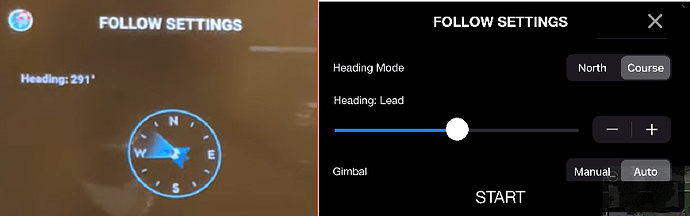In videos I have seen posted showing settings in Follow mode, it always shows a compass to change the Heading from where the drone will be positioned when following the subject. However, when I am in Follow mode settings, I do not see that compass in the setting for Heading. Instead, I get a slider. I have attached a screenshot showing the Follow mode setting for Heading with a compass, and the setting with a slider, which is what I am getting. Is the compass no longer visible in the current version of Litchi?
The compass is only visible in the Android version of Litchi.
When Heading Mode is set to North:
The Heading Slider determines in which compass direction the camera will be pointed.
When Heading Mode is set to Course:
‘Leash’ the drone will follow you from behind.
‘Lead’ the drone will follow you in front of you.
‘Left’ the drone will follow you from your Left side.
‘Right’ the drone will follow you from your right side.
In your first screenschot, Heading Mode is set to North (the drone is in the center).
In the screenshot below, Heading mode is set to Course (the drone is outside the center)
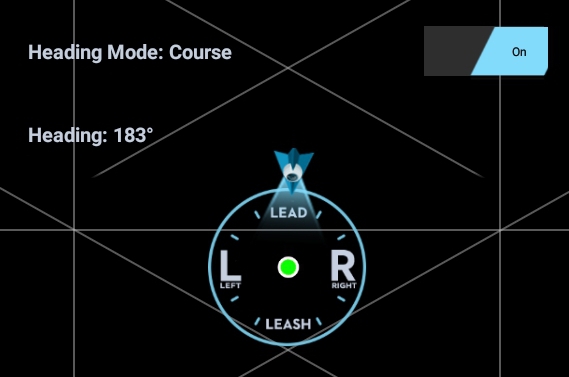
.
Thanks for clarifying that the compass is only visible with Android. I have IOS, which explains the slider.
It will be good if this compass is made larger or the + and - buttons are made. Very beautiful shots can be obtained if you drive a car and turn the compass. The drone changes its position, but it is very inconvenient to do it on the screen