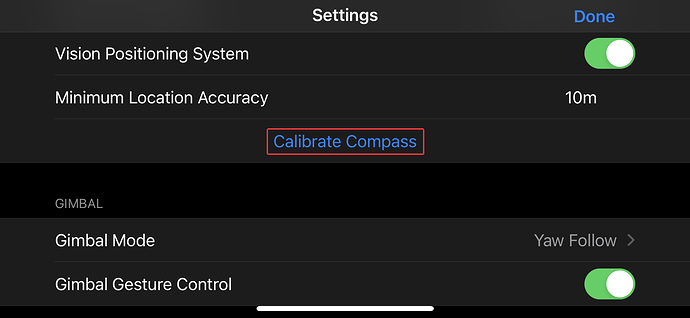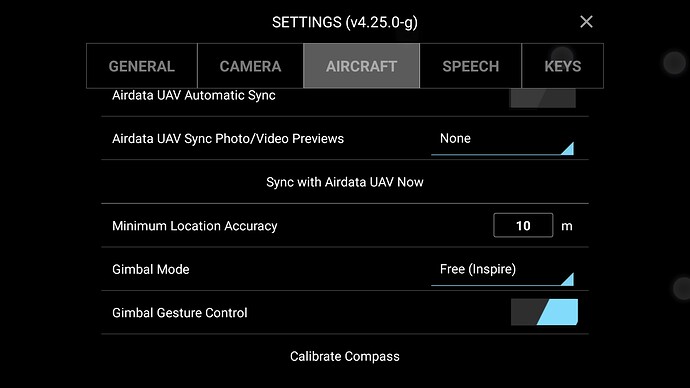Hello,
After promising beginnings for DJI mavic air 2, I perhaps used the 2 applications, “DJI Fly and Fly litchi” without me to trouble about their compatibility.
Today I had to separate their use on different mobiles Samsung S7 edge (Fly Litchi) and Samsung S8 edge (DJI Fly), but I meet a defect to gauge the compass on Fly Litchi.
During this test which leads to a failure, the mobile emits during this episode a sound in vibration.
However that functioned with the whole beginning with realization of several routes in waypoint, now made impossible by absence of calibration of compass.
Thanks for assisting me to solve this dysfunction.
If you hear a screeching sound instead of the spoken words: ‘Rotate the aircraft…’ then you might have to disable Speech Services.
Have a look at this topic:
Hello,
It’seems that the calibration of compass is not available in my system.
I don’t find the display of the voice in the settings of Litchi app on my device.
Semi-coherent ramblings of my confused mind hereby removed to signify my return to rational thought.
DJI Assistant 2 is not used for calibrating the compass. That is done using the Litchi app.
‘Speech Services’ is an app on your S7Edge, NOT a setting in Litchi.
Go to settings on your S7Edge, then to Apps, then scroll down and find ‘Speech Services’ and Disable it.
And on Android devices:
It must have been the camera I tried to calibrate with DJI Assistant 2, and not the compass. It has been a while and I do recall there was a pattern that was supposed to appear on the DJI Assistant 2 screen which never materialized, so come to think of it that must have been the camera calibration. What’s left of the old grey matter doesn’t retain data as it once did.