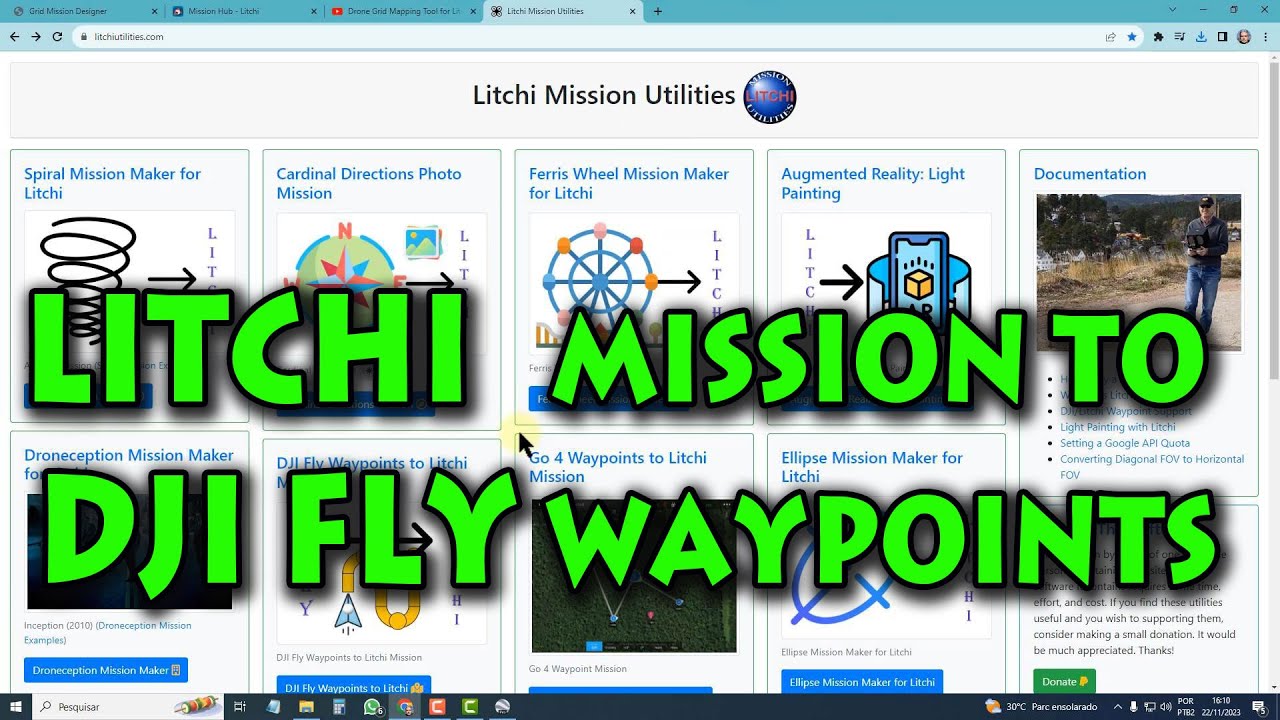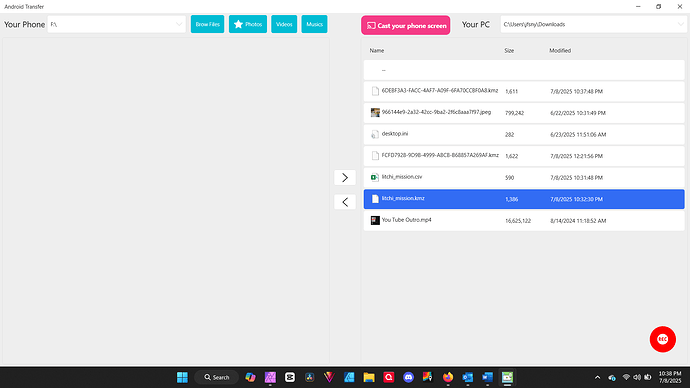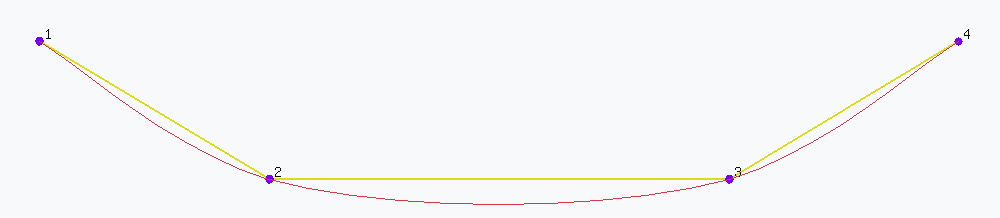Would you mind if I sent you a recording of what I’m doing and telling me where I’m going wrong?
Sure, I can do that. In the meantime, have you seen this video? I think it shows the steps you need.
I think I’ve figured out the problem. It won’t let me rename the file that I exported from Litichi. It’s like the file is write protected or something. Thanks so much!
It may not let you rename it if the old file using the same name is still there. Try:
- copy the existing kmz file name
- delete the existing kmz file
- rename and copy the new file into the location vacated by the one you deleted
I thought maybe it was this laptop and tried it on desktop with same results. What you suggested above did not work. I guess I’ll just stick with DJI Fly, sure liked LItichi thought. Thanks for all your help!
Which of those three steps didn’t work?
when I deleted the existing kmz file, it wouldn’t let me rename and put back
It sounds like you are doing this through the Windows operating system. Perhaps you should try the same thing using the Android file system. Here are a couple comments from some colleagues of mine who do this all the time:
One thing that comes to mind is when you overwrite to original mission that was created for this process it will still show the original amount of waypoints (eg two waypoints) until you open the mission on the controller. When you open it, it will load the proper amount of waypoints and location of the mission. At that point I rename it to something unique. For my use I have one mission called “Dummy Mission “ and only use it for light painting conversions.
And another suggestion:
I create a dummy mission then copy the mission I create over it. It never shows the correct thumbnail in the mission list. Once I go to the location, I then check the mission and it shows up on the map.
Also, I never delete the existing waypoint mission file. I just copy the new one over it and a box pops up asking if I want to replace it with the one I’m moving.
I’ve downloaded the Android File Transfer app, haven’t had a chance to play with it yet. Yes I was trying to do this with Windows File Explorer. I’ll keep trying, sure would like to be using Litchi. Thanks again
Thanks wesbarris for all your help, I really appreciated it. I can’t figure this android file transfer thing out and calling it a night an officially giving up. I’m totally lost and have no idea what I’m doing or how to fix it. Back to DJI Fly for me. Thanks again for everything!
Hi John,
When I use Android File Transfer on my Mac, it shows all the files and folders on the internal storage on the controller. On Windows, the controller mounts as a storage device. You just need to make sure you are on internal storage.
With regard to Litchi Hub, I use v1. I haven’t used v2 yet. After I have positioned my mission in the Hub v1, I export it as a CSV file. I then use Wes’s converter to convert the mission to a KMZ file. I copy the dummy mission from the controller to my desktop (Mac or Windows). I then copy the file name from the dummy mission to the converted KMZ file. This is the file I use to replace the original dummy mission file on the controller.
Hope this helps.
Chris
How do I get Adroid File Transfer to show all the files and folders on the internal storage on the controller. It gives me some options for different drives but none of them are the controller. Thanks!
On windows, the controller should mount as a separate storage device. i have never used Android file transfer on Windows - only on Mac.
Chris
I don’t get to access files on my Mini 5 PROS’s RC2. I work with mac and I used Android File manager. I also tried transfering the file via the micro-sd card, but I also don’t know how to move it to the internal disk of the RC2.
Could you explain further how smooth curves could allow the flight path to be lower than the waypoints? I want to fly relatively low over water. I’m going to test it over land first, of course. I don’t quite see how a curved flight path affects the altitude.
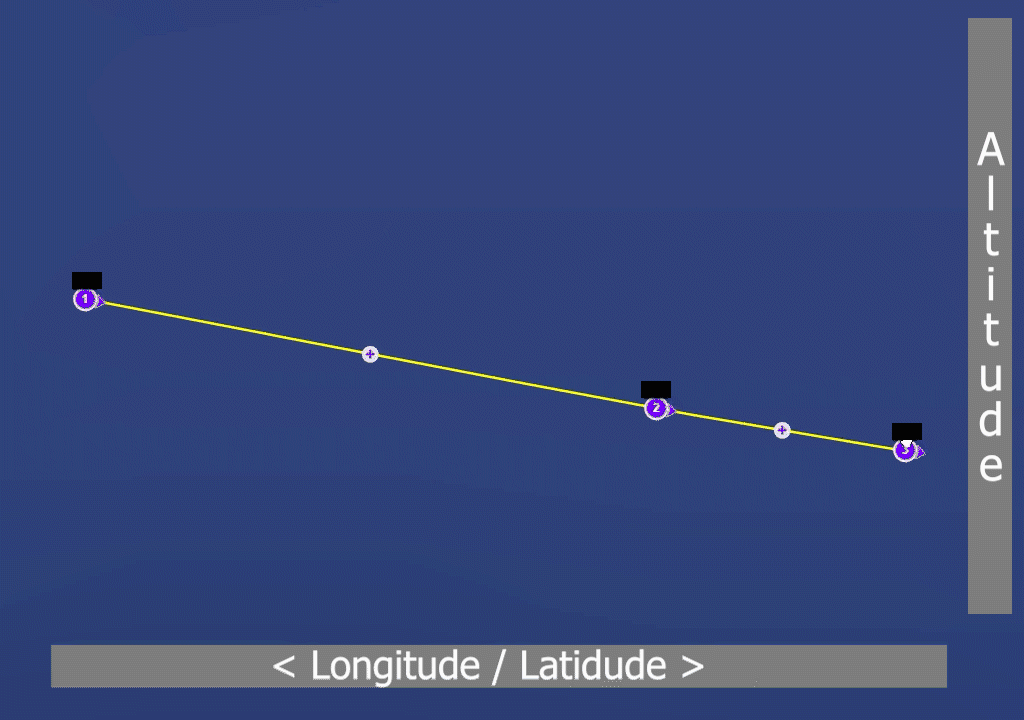
Sorry if I’m being dim, but I still don’t get it. From the gif, I see that waypoint 2 is set at 30m. I see black boxes over all of the points, but I don’t see any altitude for points 1 and 3. If points 1 and 3 are also configured to be 30m, how does the curvature of the flight path affect their altitude?
The way a smooth path is created works in all 3 dimensions.
In the simulation the actual altitudes of the waypoints don’t matter, the position in 3d space relative to each other does.
Here is an image of a 4-point waypoint mission viewed from the side, not from above:
Waypoints 1 and 4 are 25m above the water. Waypoints 2 and 3 are 10m above the water. Notice that between waypoints 2 and 3, the flight path is lower than waypoints 2 and 3? In order for the path to accommodate smooth turns while passing through each point, it must traverse between waypoints 2 and 3 at a lower altitude. @TriBar is trying to show you how a curve that passed through each control point must traverse outside of the bounding box defined by those control points.