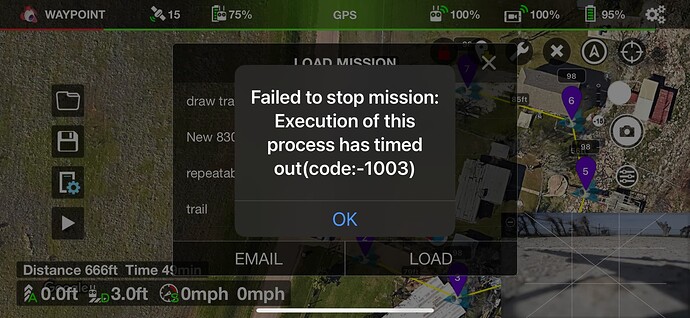I get the following code when I start a waypoint mission. The mission uploads to the drone, the drone starts and hovers at about 6-8ft and just sits there. Need a little help
According to your screenshot your phantom sits on the grond with it’s propellers turned off and you are about to load a new mission.
What exactly did you do when your drone was just hovering there ?
How long did you wait ?
How did you stop the mission (if ever) ?
I loaded a waypoint mission. Upload the mission to the Phantom 4 Pro, hit fly and it’s hovers about 6-8’ in the air until the battery drains. To land it, I have to exit Litchi via the P/S/A switch. This is the message that I get when I exit Litchi.
A mission get’s uploaded to the drone automatically when you tap the play button.
There is no ‘fly’ button.
You don’t have to hit a button after the mission is uploaded to the drone.
According to your screenshot your battery did not drain, it shows 100%.
You can’t exit litchi with the P/S/A switch.
Actually, you can exit ANY drone APP by switching the P/S/A to the left and then back to P. You now have full control.
What you are saying doesn’t make sense. The screenshot you posted does not match your description of the problem. You can’t exit Litchi by toggling the P/S/A switch. Perhaps you can start over and describe (with correct screenshots) exactly what is happening?
Or, follow these instructions:
- Power on your drone and controller. Mode switch in “P” position.
- Start Litchi.
- Make sure Litchi shows that you are connected to your drone.
- Load a mission.
- Manually fly to a location near WP1.
- Press the “Play” button to execute the mission.
You’re right, it doesn’t make sense. The screen says that it can’t stop the mission when in fact, the mission never started. To be more precise, I pulled up the mission I wanted to fly in the Litchi missions on my account (iPhone 13). Once the P4P has acquired the GPS sats and everything is correct and proper, I push the little triangle at the bottom of the left side of my app (PLAY). Litchi then uploads the mission to the P4P and the P4P launches, goes to about 6-8 ft altitude and hovers and will continue to hover until I exit Litchi and land it.
As far as the P/S/A switch, try it. Fly with Litchi and then at some point, flip the switch to "A’ and then back to “P”. You will get a verbal message that you have exited Litchi. The drone will hover until you take command.
You are saying “exit Litchi” but I don’t think you really mean that. I’m assuming that Litchi is still running but you are trying to exit the mission. Is that correct?
Yes, I’ve tried it many times. Toggling the P/S/A switch does not exit the Litchi app. Instead, if the drone is in the process of executing a mission, toggling that switch will terminate the mission. It will not exit Litchi. If it does, that is another problem.
Instead of launching from the ground by pressing the “Play” button, try flying the drone manually to a location near waypoint 1. Then, press the “Play” button.
Those are 2 contradicting statements, the mission DID start.
code 1003 is a generic code for any time out error.
-Execution of this process has timed out(code:-1003)
-Failed to upload mission. timeout error-1003
-Failed to stop mission.
For the cause in this situation i think you switched back to P mode too fast.
Since the mission did actually stop, you don’t have to worry about this message.
The only reasons for hovering i can think of are:
-a very low cruising speed or 0 (zero).
-a very low speed or zero at wp1 (666ft & 49min = 0.13mph for the whole mission) so it might only look like the drone is just hovering.
You exit an app by pressing the home button on your iOS device.
Share your mission.
Here you can read how to do that:
What Dusty is saying is that:
- The drone is on the ground.
- He loads a mission and presses the “Play” button.
- The drone starts the motors and takes off.
- The drone stops ascending at around 8 feet, never reaching waypoint 1.
The portion of the flight between take-off and waypoint 1 may or may not be described as part of the mission. I want to eliminate that part of the flight and have him take-off and manually fly to a location near waypoint 1 before pressing “Play”.
In addition to what you’ve already listed, I’m wondering if he could possibly be in an “Authorization Zone” that would prevent flight. That is another reason I would like to hear if he can manually fly to waypoint 1.
Problem fixed - hopefully. A YouTube video gave me some bad info (imagine that). Had cruise control set to 0. About to try it out now and see if that fixes my issue.
“Cruise Control”? Do you mean “Cruizing Speed”?