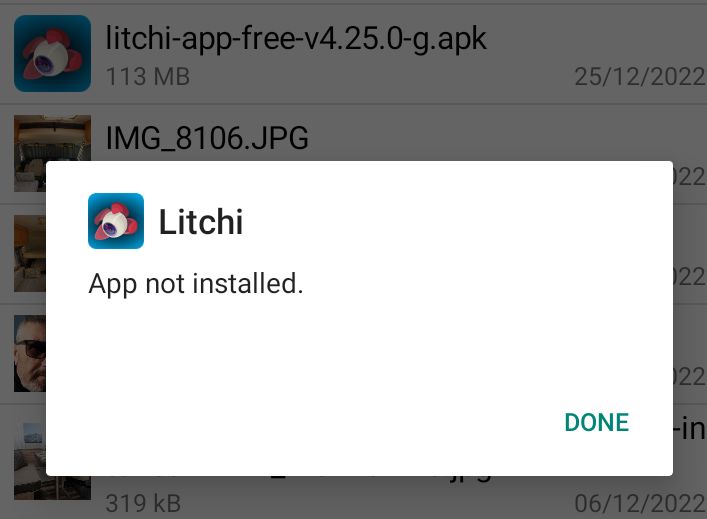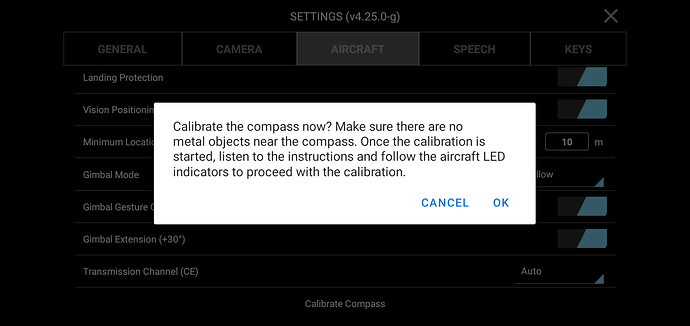Greetings. I use licensed Litchi on Mavic Mini and non-Dji Fly compatible Android smartphone. I didn’t have any problems but today I downloaded the new release of Litchi because yesterday the Mavic Mini didn’t enter compass calibration and didn’t take off. After upgrading to the new release, I launch the Litchi app it doesn’t run after a couple of seconds, it’s not a crash or freeze, a message “Litchi app has stopped”. I later updated the drone firmware with the DJI app but the problem repeats. I have installed Litchi several times, freed up memory on my smartphone, but the problem remains. Now I can’t get the drone I needed to take off to detect a landslide in the area where I live.
Go to the ‘Known Issues with current release versions’ section of this forum and download & install litchi version 4.25.0.
Thank you.
Unfortunately is not possible install 4.25.0 version!
Is not impossible install also all previus versions.
The error message is the same of DJI Fly app on my smartphone android: “App not installed”.
First uninstall (remove) whatever Litchi version you have installed, then install v4.25.0.
litchi-app-free-v4.25.0-g.apk
Litchi is not free.
You’re at the wrong forum !
I’ve tried all versions, including this one. I know that Litchie is not free, in fact I paid for the license.
If so, the version of litchi provided in the link in my first post should work.
Indeed, it should, but it doesn’t work. Crashes the first time after reading the DJI database. Launching later crashes immediately.
What version were you using without problems ?
What’s the exact name of the file you downloaded via the link above and installed ?
Did you originally buy the app on the phone you are using and with the same google account you are using now ?
now it seems stable, yet another installation. I can’t go outside the house, it’s raining, but I have the drone under the shed. It finds 4 satellites and asks me to calibrate the compass, I enter the screen to calibrate but it doesn’t go on if I click on ok.
What version were you using without problems ?
*I don’t remember version number, I’m sorry, in any case July 2020.
What’s the exact name of the file you downloaded via the link above and installed ?
*The name of apk file actually installed is 30004310.apk
Did you originally buy the app on the phone you are using and with the same google account you are using now ?
- Is the same phone.
Here is a similar case as yours where resetting back to default seems to have solved the problem. This is from the DJI Forum. Try keeping Litchi version 4.25.0 and reset using DJI apps.
“Application tells me to calibrate compass because of metal interfference but i think its not the reason, because i’ve tried to calibrate my mavic in many places. Also second error which pop up tells me to check the module installation direction. In addition im also trying to update software but when i press “update” button process stuck at 0 % and its cancelled by touching anywhere at screen.”
"Hi,
We apologize for the inconvenience. Please try to restore the factory defaults and update the firmware using DJI assistant 2. Please follow the steps below.
Note: Need to be charged above 50% both aircraft and remote controller.
- Visit the official DJI website and go to the Mavic product page
Mavic Pro - Product Information - DJI. Download the DJI assistant 2 tool. If you’re using Mac please choose ‘‘DMG’’ file and if you’re using Windows, please choose ‘‘EXE’’. - Connect the aircraft or the remote controller that you want to update to your computer
Using a regular micro USB cable once installed open DJI Assistant 2
Log in using you DJI account.
Note: Update Aircraft first before Remote controller - Your connected DJI device will show under connected devices in DJI Assistant 2
When your Login click the device icon then click Firmware update to enter the update interface - Then click to start update."
2018-6-8
Reply Upvote 1 Downvote 0 [Report](javascript:![]()
Surferek
![]() lvl.1
lvl.1
Poland
Offline 5 #
DJI Paladin Posted at 2018-6-8 07:49
Hi,We apologize for the inconvenience. Please try to restore the factory defaults and update the firmware using DJI assistant 2. Please follow the steps below.
View full quote
“Thanks for your and all others suggestions how to solve my issue. For now after restoring all settings to default, drone behave like it seems to be normal. I will try it tomorrow on open space to check if everything is fine for sure and give you all information about this case.”
thank you Yordie and Steven for your replies. Today I try to do these operations and update the discussion. Yesterday I also noticed another problem: when I want to access the image gallery it remains in a waiting loop and I have to force quit.
Update: I have installed new firmware on the radio control and on the aircraft with DJI Assistant 2. I confirm that the compass calibration does not work, by pressing the ok button to start calibration nothing happens.
The pop-up screen should disappear and you should hear a voice telling you what to do.
There’s NO onscreen simulation like in the DJI Fly app.
From the Mavic Mini manual:
- The aircraft status indicator grows yellow, indicating calibration has started.
- Hold the aircraft horizontally and rotate it 360 degrees. The aircraft status indicator will turn solid green.
- Hold the aircraft vertically and rotate it 360 degrees around a vertical axis.
- If the aircraft status indicator blinks red, the calibration has failed. Change your location and try the calibration procedure again.
Yes, in fact it has always been like this, a voice that guides saying in which position the aircraft should be placed. Now this doesn’t happen and no new page opens.
This is important because often the DJI Fly app will interfere with Litchi, so that can’t be the issue here. However if you need a DJI update or IMU calibration, then you will need the app. (you could get a used LG V20 on eBay for around $50 and it’s compatible with the Fly app)
The newest Litchi definitely crashes certain Android devices like my Samsung A13 and I currently use Litchi version 4.25.0 to avoid the problem. Since your screenshot shows you have version 4.25.0 then shutting down shouldn’t be a problem now. Have you restarted your device since the Litchi install?
Are you saying that nothing changed from the last time you flew the drone (no updates or changes in settings or location) and now it wouldn’t take off? Did the device prompt you to calibrate the compass in order to allow takeoff? If so, are you saying that it did or didn’t give you instructions on how to calibrate the compass? If so, are you saying that the calibration failed or are you saying that clicking on calibrate had no effect? (I know you said that nothing happened, but checking the problem step-by-step can help)