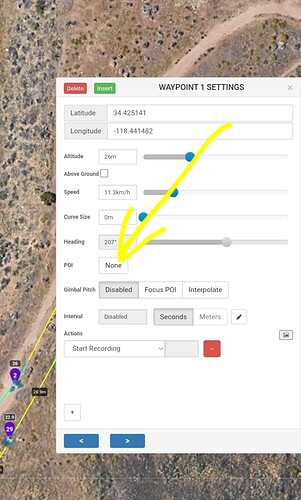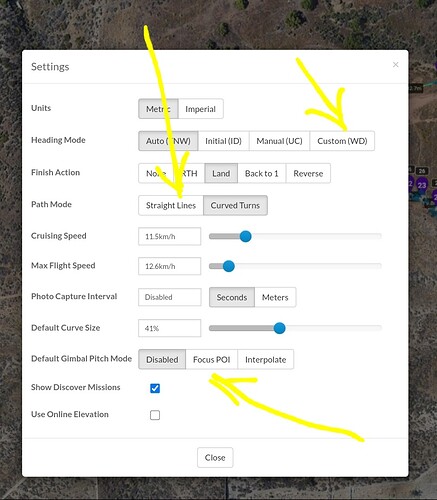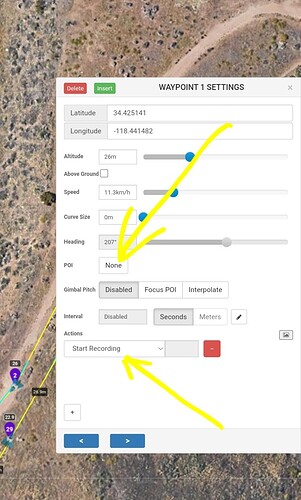When I create a waypoint mission, (10-15 waypoints), with a POI and take off, my Air 2 & Mini 2, always rotates to the north before heading to the second waypoint. How do I stop this from occurring?
@Dan3 , take a look at this answer by @wesbarris concerning a similar situation.
wesbarrisLeader
No, it won’t.
The first waypoint in a waypoint mission is problematic. The drone receives and executes three pieces of information at the first waypoint:
- Its initial heading
- Its gimbal pitch angle
- Its cruising (or waypoint) speed
Since those three items are not executed until the first waypoint is reached, a photo taken immediately at that first waypoint will not be at the expected heading or gimbal pitch angle. To remedy this, you have one of two choices:
- Design the mission with an extra first waypoint where no camera actions are executed. Your second waypoint and actions will executed as you would expect.
- At the first waypoint, set both the “Rotate Aircraft” and “Tilt Camera” actions appropriately before using the “Take Photo” action.
We will need to see your mission in order to properly answer your question. Uncheck the “Private” checkbox and paste the URL in a reply here. We’ll take a look.
YouTube video: Litchi Issue - YouTube
I’ve had a look at your mission. There is nothing wrong with its configuration. Your YouTube video does show the drone rotating to the north as it heads to waypoint 1 (the first waypoint) but that is normal if the drone is just to the south of waypoint 1 prior to executing the mission. As the drone travels from waypoint 1 to waypoint 2, it does point at POI 1 as expected.
So if I’m understanding you correctly, I’m not taking off from the exact location of waypoint #1 which causes the drone to face north before continuing to waypoint #2 (?)
No, that’s not what I’m saying. Your mission is fine. Your YouTube video shows the drone traveling roughly north for a very short time as it travels to the first waypoint. Prior to beginning the mission, the drone has to first fly to waypoint 1. That is what I see in your video. Between waypoints 1 and 2, your drone will point to the POI.
Waypoint #1 IS the take off point.
Your take-off location might be close to waypoint 1 but it couldn’t be exactly at waypoint 1. Once in the air, the drone will always have to travel from its current location to the waypoint 1 coordinates. Once at waypoint 1, it will rotate to point at your POI.
I did another test mission this morning. I made a point of taking off on the EXACT spot (#1 waypoint) and it DID NOT rotate on the way to the 2nd waypoint 
Mission: Mission Hub - Litchi
YouTube partial video: Litchi Test Mission - YouTube
Straight lines are only used if waypoint actions are needed like taking pictures but the POI settings definitely should be set as well as the Custom (WD) waypoint determined setting so it will look at the POI.
I fly missions using curved turns with no problems when using video to film POI.
A lot has already been written here. But I want to tell you, if you did not set the first waypoint settings, then the camera direction will be north
I just pointed out errors in the mission settings. Read the answer about the “north” above.
Interesting, I have no settings for waypoint #1 like you’ve pictured.
The application has this setting
It does not on my application.