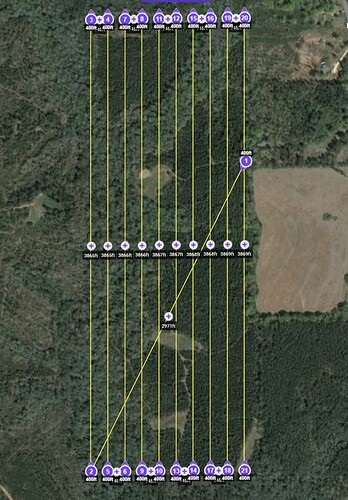hi guys, why does my drone(mavic air 2S) always stop when taking aerial photos? is there a setting to fix it?
sry my bad english :'D
Your drone doesn’t stop just because it is taking a photo but there may be another reason for it to stop.
If you are flying a waypoint mission with the “Path Mode” set to “Straight Lines”, your drone will momentarily stop at each waypoint. Could that be what you are experiencing?
So I have to set the path mode to “curved turns” mode?
so far I always use Straight Lines mode to shoot forest land, and it requires more drone battery.
Yes, if you want a smooth, non-stopping flight. This type of flight is normally used when capturing video.
However, waypoint actions (such as taking a photo) are ignored in “curved turn” flights. If you want to automatically take photos in a curved turn flight you would have to specify a “photo interval”.
okay, thanks for your suggestion, I will try it.
If you are flying a ‘lawnmower’ style mapping mission, one option is to only have waypoints at the start point and end point of the long flight lines with no waypoints between. See this example:
Then, you have the option to change the photo interval (adding to Wes’s suggestion) by changing the time interval or the distance interval between photos.