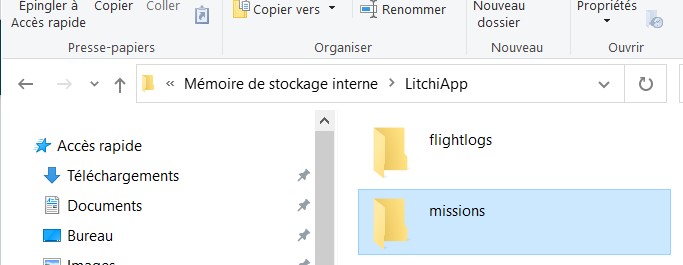Hello,
In the Litchi version I was still using (4.15.0-g) in my Android devices I could see a “Litchi App” folder in the explorer of my computer after having pluged the device. This folder contained two sub-folders (“flightlogs” and “missions”) that I could edit easily.
Since I bought a DJI Air2S I have installed in one phone le last Beta version of Litchi (4.21.1_BETA-g) and I don’t see anymore this “Litchi app” folder, either on my phone or in my computer. This is very ennoying.
Is it possible to retreive it somewhere in my phone content ? I am particularly interested in the “Missions” subfolder.
Thanks in advance for answering.