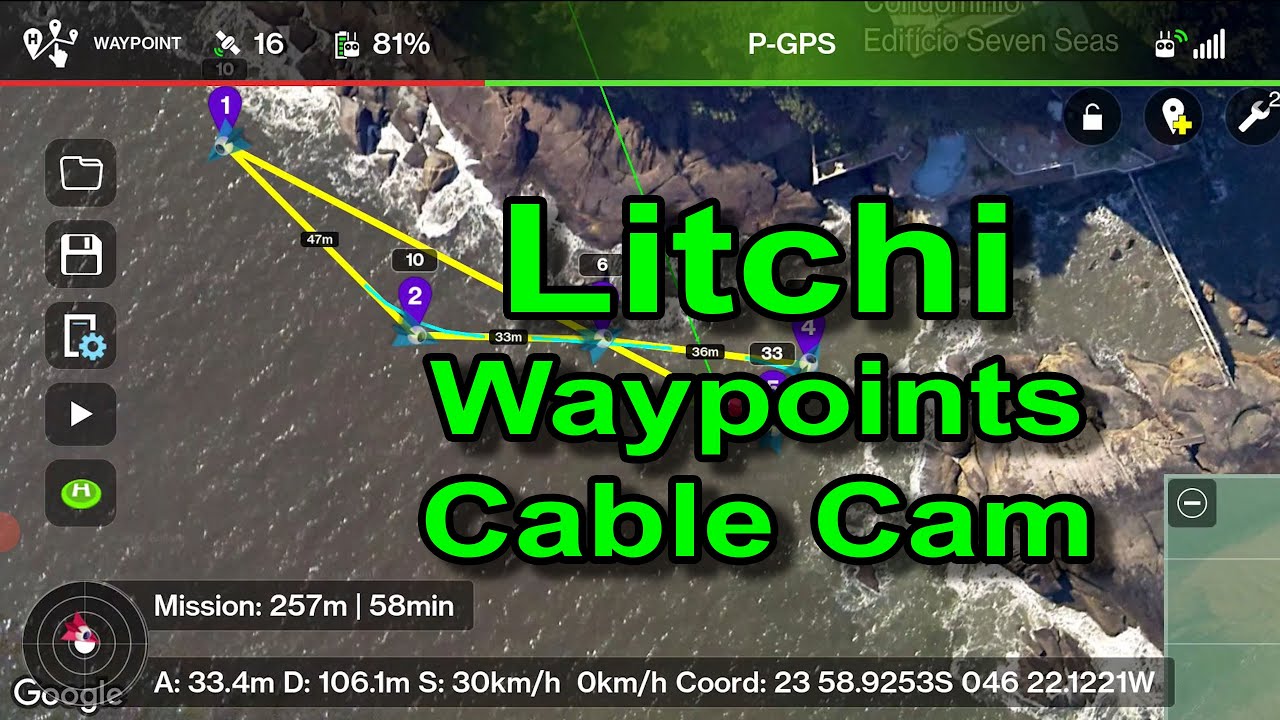To fly somewhere, and record waypoints, including gimball position with some button on the radio, and then use recorded waypoints with mission planner?
Instead “guessing” on mission planner height and direction, use of manually preplanned and recorded waypoints?
I would like this feature too!
Settings → Keys:
You can set up to 2 different custom functions, for the C1 (left) and C2 (right) custom keys located on the remote controller.
You can also bind 2 different custom functions to C1 Long press and C2 Long press.
For the Mavic Mini 1 and Mini SE: C1 is the RTH button and C2 is not available. Long press is not supported.
For the Mini 2/Mavic Air 2/Air 2S: single tap on Fn button for C1, double tap on Fn button for C2. Long press is not supported.
For the Spark and Mavic Air: C1 is also called the Fn button.
In addition, for Mavic Pro, Mavic 2 Zoom/Pro or when using the Smart Controller you can bind custom functions to any of the 5 buttons of the 5D joystick.
Waypoint at Aircraft (Waypoint): In Waypoint mode, adds a waypoint at the aircraft location. The newly added waypoint will have its altitude, heading and gimbal pitch angle automatically set to the current aircraft altitude, heading and gimbal pitch angle.
Waypoint at Device (Waypoint): In Waypoint mode, adds a waypoint at the mobile device location.
thank you, no-one reads manuals these days…
This work’s in old Mavic Air 1, but I just try “Mini SE: C1 is the RTH button” and it’s possible to make it “Waypoint at Aircraft” - button (long press RHT is there too so it’s ok). But it only save drone location, not gimbal or the other info? Have anyone thied this?
And I was so wrong again, tested this again (and with old Mavic Air too)… it work’s with Mini SE too. Settings has to be like they are explained in help site…  Look for " Cable Cam".
Look for " Cable Cam".
This method of Cable Cam, with Cruising Speed set to zero, does NOT work with DJI Fly drones.
I have a mavic mini which does not have c1 and c2 buttons. I have not been able to find a way to make this work. Does anybody have a fix?
From the Litchi user guide:
For the Mavic Mini 1 and Mini SE: C1 is the RTH button and C2 is not available. Long press is not supported.