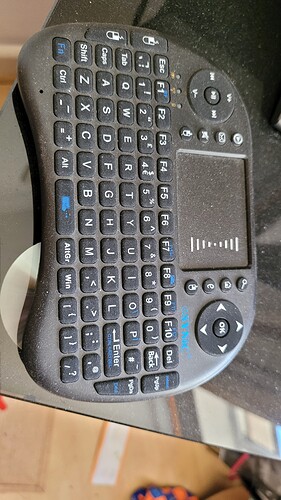Hi newbie. First drone & its a mini 2.
Discovered lichi app last night
How do you set all waypoints altitude to 2mtr hight
Thanks
are you using the HUB to do your way points…it’s all there. when you create a way point should pop up the settings. then after you save the mission, connect your tablet or what you use with your drone. open litchi on your tablet, missions should be there.
Hi…
Made mission on laptop. With 5 waypoints .
But want to set altitude of all waypoints to 2mtrs.
Only had drone 2 1 week and found app.ladt night
Bert
To edit multiple waypoints at the same time:
- Select one waypoint.
- Select a second waypoint while holding down the control key.
- The “Batch Settings” dialog will appear.
- Select “Select All” at the bottom of the dialog.
- Change the altitude.
- Select “Apply”.
Flying at only two meters height is very risky. I would strongly recommend flying much higher.
He is using the Mission Hub on his laptop. You are showing the Litchi app. Furthermore, your method uses the same number of screen touches as the Mission Hub requires keystrokes.
Perhaps it is a good idea to read the manual first.
https://flylitchi.com/help
Yes. And using the Mission Hub does not require that you select the wrench tool and then the select tool. Same number of actions no matter which application is used.
Holy Mackerel Wes! So THAT’S where Litchi’s fabled batch setting menu page lurks. Like the Yeti, Loch Ness Monster, and triangular UFOs, I’d heard of Litchi’s batch setting page anecdotally, but until now never actually sighted the elusive entity with my own eyes.
I’ll try not to think about the number of busy hours I consumed poring over past Litchi flight plans painstakingly crosschecking the altitude at every single Litchi waypoint’s individual settings page to ensure I didn’t accidentally type in too low of an altitude that could set the drone on a collision course with trees or the ground.
Just now I tried this shortcut you have kindly shared here to access the waypoint batch settings page by holding down the CTRL key while I select the second of two consecutive waypoints on a Litchi Mission Hub flight plan map, followed by choosing the “Select All” option to apply my global altitude setting to ALL waypoints.
I then watched in awe as every waypoint on the flight path lit up in green like a Xmas tree to highlight the universally assigned altitude for all waypoints Truth be told I let out a whoop and holler like a kid on Xmas morning knowing how much time I’ll save going forward in my Litchi adventures, thanks to this shortcut that has been right under my nose all this time.
I doff my hat to you sir once again for taking a moment to point out shortcuts that enable others to optimize their time and even prevent crashes when using this amazing flight planning utility called Litchi. Just when I think I’ve got Litchi all figured out, I get corrected in this forum haha.
Paxxa
And I’ve italicized what is not required.
I unfortunately cannot afford to go home every time I come to launch my mission and it turns out that the flight can be made 10 meters higher or lower than planned. And it’s much easier for me to press a couple of buttons in the app than to go home and then come back again to complete the mission at the correct height. But you convinced me that your method is really very convenient.
And yes, for reference, for example, it may be needed when the starting point is changed, if I want to take off from a hill, or vice versa, when I have not climbed a hill yet, I planned all the mission points obviously higher or lower.
Whatever works for you is fine. What you should keep in mind though is that the OP was asking about the Mission Hub running on a laptop. Your answer is about the Litchi app which is not relevant to the OP’s question.
You are absolutely right. Have him drive home every time he needs to change altitude on a mission. He doesn’t need my way at all
That is correct. He doesn’t. He is doing this on his laptop at home. Thanks anyway.
I’ve often used the mission hub on a mobile browser, I mean my tab 7fe 5g isn’t much smaller screen than my laptop
But there is no ctrl button in mobile browser 
Is that all you carry with you on your trips? Very well