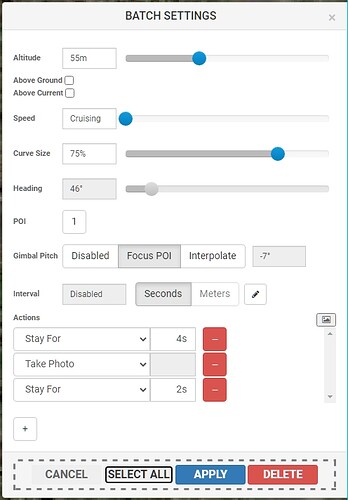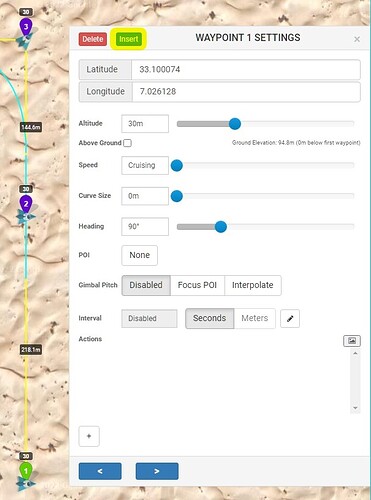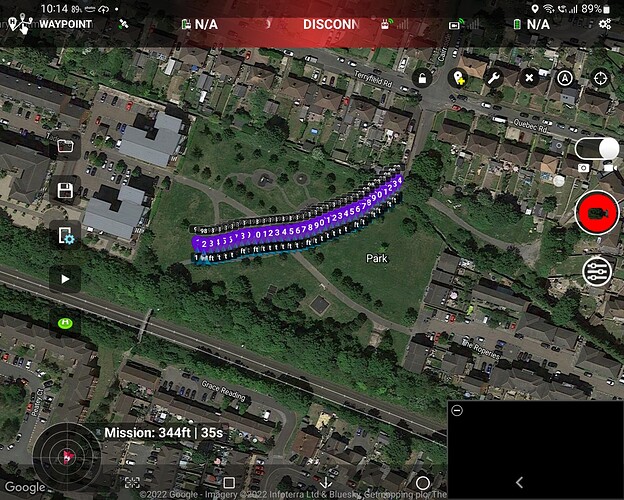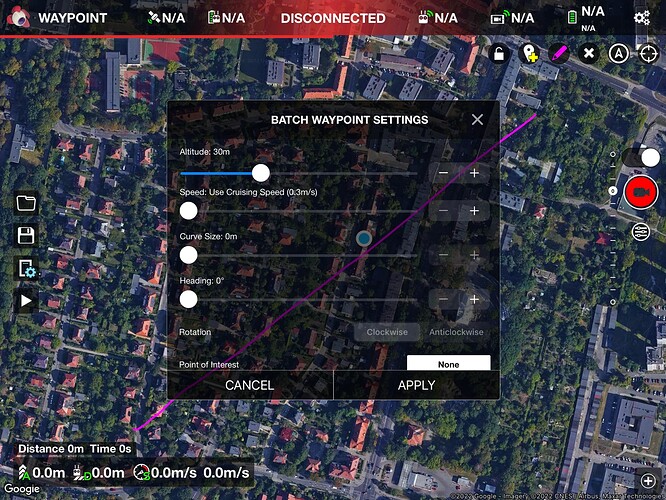How much max waypoint spacing to get decent smooth footage on a hyperlapse photo ?
Adjust your flight speed
Maybe that applies to high shutter speed photo that can be taken on the fly.
On long exposure photo that the drone stops at certain distance interval (wp), flight speed doesn’t take into account.
Are you talking about hyperlapse or photos to each point?
The photo interval can be set in meters with a distance of 0.1m. And in seconds with an interval of 0.1 seconds.
If you choose the settings in meters. And the flight speed is 0.4 km/h.
The minimum flight speed is 0.1m/s or 0.4km/h.
-
The maximum number of waypoints (and photos in case of a hyperlapse) in a waypoint mission is 99.
So if your hyperlapse video will have 30fps, you end up with 99/30=3.3 seconds of hyperlapse video maximum.
24fps gives 4.1 seconds of hyperlapse video. -
The distance between each waypoint depends on the distance between the starting- and ending points of the mission. If you plan 99 waypoints you have to divide this distance by 98.
-
The higher you fly, the less motion you will see on the ground (relative), so the distance between 2 waypoints can be set higher.
I think it’s realy a matter of trial and error, I would start with 5 meters.
Use Batch Edit to set the same Actions at All waypoints at once.
It’s a pity that in batch settings there is no option to insert a new WP, it only works when only one WP is selected. Or am I missing something ?
If I would like to create a straight path with 99 WP, I need to click one by one these 98 times to divide a path into smaller pieces?
Great option would be something like “insert X” - where “X” is the number of new waypoints between 2 existing ones.
You can divide the distance between those 2 waypoints by X and set that number as the interval in meters at the first of those 2 waypoints.
Ok, I understand, but physically we have only 2WP so according to this we are going back to previous problem - drone isn’t stopping while being in interval mode so it’s useless when flying at night 
In the Mission Hub you can insert waypoints.
In the picture below a waypoint will be inserted exactly in the middle between WP1 and WP2 by clicking on “Insert”.
Then use Batch Edit.
I think we completely don’t understand each other 
I know that I can divide the distance between 2 waypoints into a half beacuse it’s the basic
function of this application, but creating in that way 100 equal sections is really time consuming and that’s why I’m asking if it’s possible to insert with one click the “X” number of waypoints.
Look at the video I prepared below, it’s a little bit frustrating that You have to clck back to previous WP to divide it again on a half.
Link to video:
https://drive.google.com/file/d/1CcnnUls3zKnzRI8tqy-Xbryu-_JqsGXu/view?usp=sharing
Please consider adding this option in an update in the future.
if you create the mission in the mobile app by drawing a path between 2 points you can then set the distance between waypoints between these 2 points
I think you misunderstood the purpose of this categorie: trying to help people solving a problem.
When you have a request you should post it in the “Ideas & Suggestions” Categorie.
Thank You very much! Probably this is solution I was looking for.
I knew that we can draw a line that converts to path but didn’t tested it a lot. I hope it is possible to draw “perfect straight” line in that way
Once you’ve sorted it on the app, and saved it, you can always make tweaks as required in the mission hub
That’s weird, in my app I don’t have the “waypoint spacing” option.
I see that You’re using android version. Is it possible that in IOS app doesn’t support this feature?
gto into waypoint mode, click on the spanner, then click on the pencil, draw the route, then the batch editor will open where you can set the spacing
That’s really odd, just out of curiosity are you iOS or android, and does anything change if you change your units to imperial