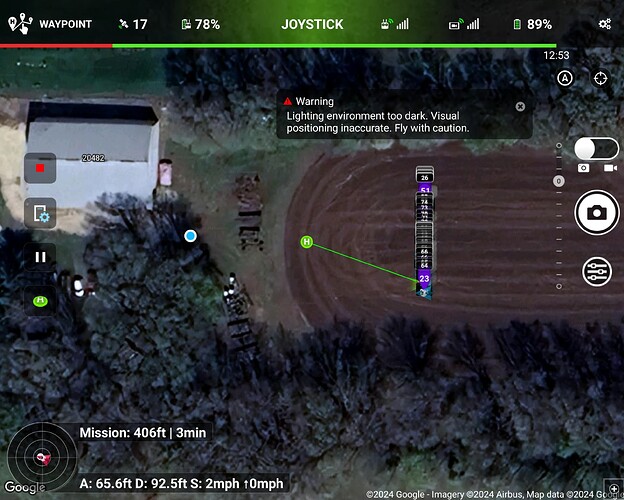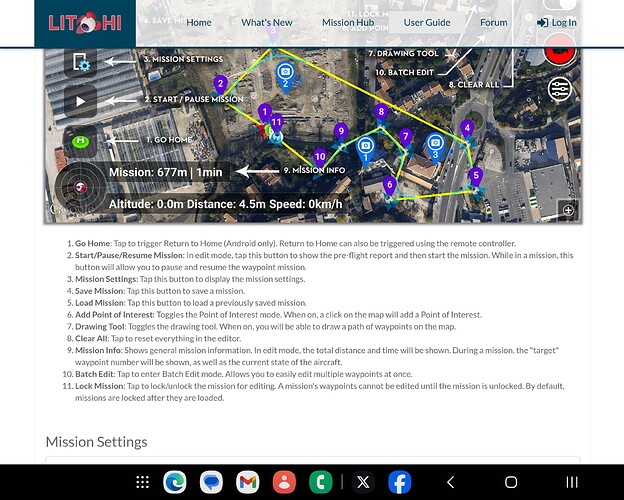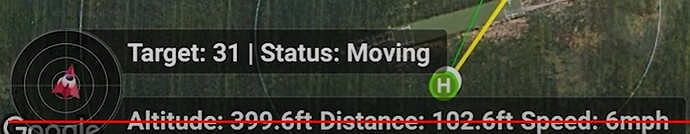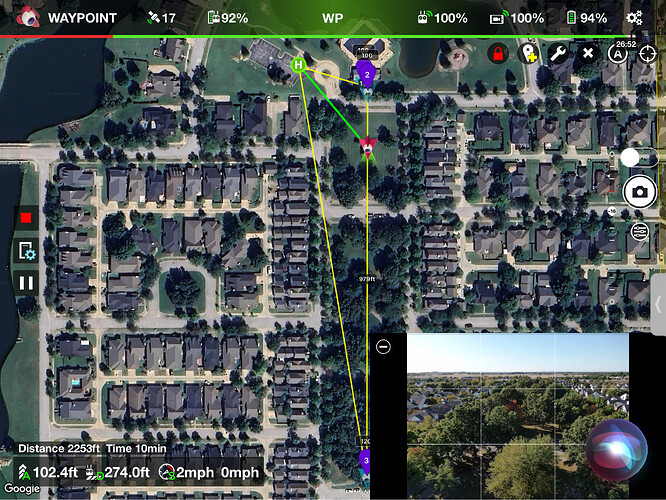Not sure if there is a setting I need to turn on, but the counter that is supposed to show what waypoint you’re on when flying a mission is not on my screen. Anyone have any ideas?
There is no waypoint counter that shows what waypoint you are on or close to. I’m curious as to why you are saying that it is supposed to be there. Did you read about this feature somewhere?
Litchi states that that is a feature right in their help guide for way points under the “Mission Info” section. Also watched a tutorial for light painting and when the creator screen captured his phone, it was counting the way points.
Your first screenshot shows a waypoint mission that is NOT started yet or the drone has stopped at a waypoint.
Otherwise the “Mission Info” section would show “Target: xx | Status: Moving”
This mission has at least 51 waypoints over a length of just 406ft.
If this mission has “Path Mode” set to “Straight Lines”, the drone will be stationary most of the time (it stops at each waypoint).
Perhaps the “Target” info will only show up when the drone is actually moving between 2 waypoints.
Your average distance between 2 waypoints is only 8ft, resulting in a very short time the drone is actually moving (depending on the speed).
Every mission that I have flown, the target waypoint is never shown.
One thing I did notice that is different from the tutorial is that at the top in the middle of the screen, mine says “joystick mode” where as his said “wp mode”. I don’t know if that makes any difference at all.
I can look into the path vs straight lines that you mentioned.
Is the “Mission Info” only displayed in the Android app? I use IOS and I have never seen the “Mission Info” display. Here is a snapshot during a waypoint mission:
From what I am hearing, it is only android specific I guess. ![]()