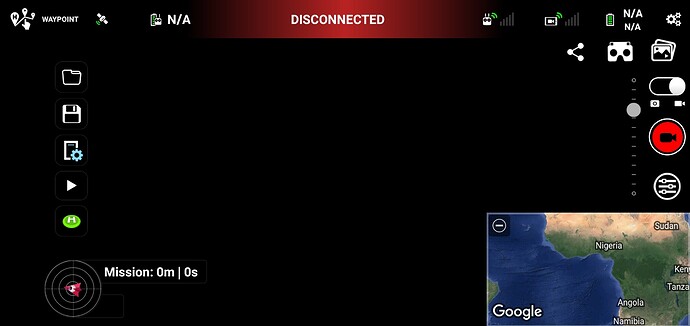I might have missed something but is it possible to have a VR option while flying a Waypoint mission? I know we are required to keep an eye on the drone while in flight, but I believe having a spotter would legally allow the pilot to wear the VR goggles during a mission. Even if the VR glasses were only used to check out specific POI or other highpoints in a mission, the enjoyment and editing possibilities seem to make the addition of a VR Icon a worthwhile step if it’s possible. (I’ve got a spotter standing by!)
I was wondering if anyone had tried Litchi Vue with it’s ability to send a picture to a 2nd device and whether anyone had tried it’s VR capability. Except for needing a external router to connect the 2 devices (no internet needed), this sounds like the best current method to take a “Virtual Tour” of a Waypoint mission.
"## Virtual Reality
Available in all flight modes,…" I found this again in the user guide VR section. I thought I remembered reading this before I bought Litchi but forgot where I had seen it. Does anyone know how to activate VR mode while doing a Waypoint Mission? Thanks!
Turn on the video and see the button
What video are you talking about?
Click on the video during the mission
Thanks paxxa! I am still trying to learn as much as I can before I send out the drones (I appreciate the GPS accuracy info!). I looked but I have not seen any information about Waypoint missions having VR or how to activate it. Not even the VR section says anything specific concerning Waypoint missions. I will check out the VR Icon when I get a chance to fly a mission.
Wow, it is amazing how much a picture can help! All I had to do was tap the map section in the lower right and there the VR icon was. If I was an editor I would add this simple but important information to the user guide!! Thanks for the help and patience paxxa, have a good one.
Put your phone in a VR holder and tap on the VR icon… piece of cake!!
FlightDoc, all is well! The problem I was having was the VR icon is not visible when you first tap on Waypoint like it is in FPV, but rather you have to tap the lower righthand screen map and the icon suddenly appears. Now I am trying to find a cable long enough to connect my Mini SE to the controller and my new 3ft. type C to micro USB that works great for charging doesn’t seem to work with the phone. Thanks for the reply!
Почему изображение плывет волнами на экране смартфона и на видео записи во время использования VR режима? DJI 0001 - YouTube
Hello Nikolay, thanks for responding but I can’t read your post and I am not sure how to translate.
Why does the image float in waves on the smartphone screen and on the video recording while using VR mode?
This has nothing to do with VR mode, and even the Litchi app nor the DJI app.
There’s a problem with your gimbal.
Possible causes:
- worn out or missing rubber dampers.
- gimbal baseplate (partially) stuck in aircraft frame.
- one or more gimbal motors (partially) obstructed by dirt and/or deformation caused by a crash
- faulty gimbal ribbon cable
…
Inspect the gimbal and do a gimbal callibration using the official DJI app.
It is IMPOSSIBLE to use Litchi & DJI Fly at the same time.