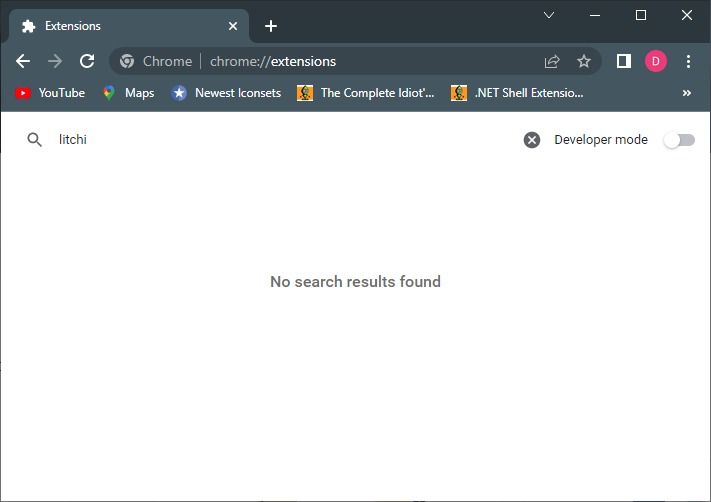I’m looking for a VLM optionin the Mission menu but there is non other than KLM.
In Google Earth ther is no"fly virtual mission".
Am I wrong ?
There is an extension to your browser that has to be downloaded and accepted. I did this so long ago that I can’t remember the exact steps. I use Chrome as my browser. I would Google “adding VLM extension to (browser)”. I do not know if this option applies to other browsers other than Chrome. Once I did this, the VLM option shows in the Mission options and appears in red". I wish I was able to go back and provide you more step-by-step procedures. Maybe someone will be able to provide you better guidance. I find this option as very helpful because I fly the virtual mission and then make adjustments to my mission to provide the exact camera angles, etc. that I am trying to accomplish.
I learned that this was available on a Youtube that I watched. You can also search there and see if you can get better guidance. Good luck.
Open a new tab in chrome, then enter this adress:
chrome://extensions/
Now search for ‘litchi’
The ‘Chrome Litchi Virtual Mission’ extension will appear.
Install it.
Thank you all for the answers.
There is even an extension for Firefox !
Very neat feature.
Try this link: