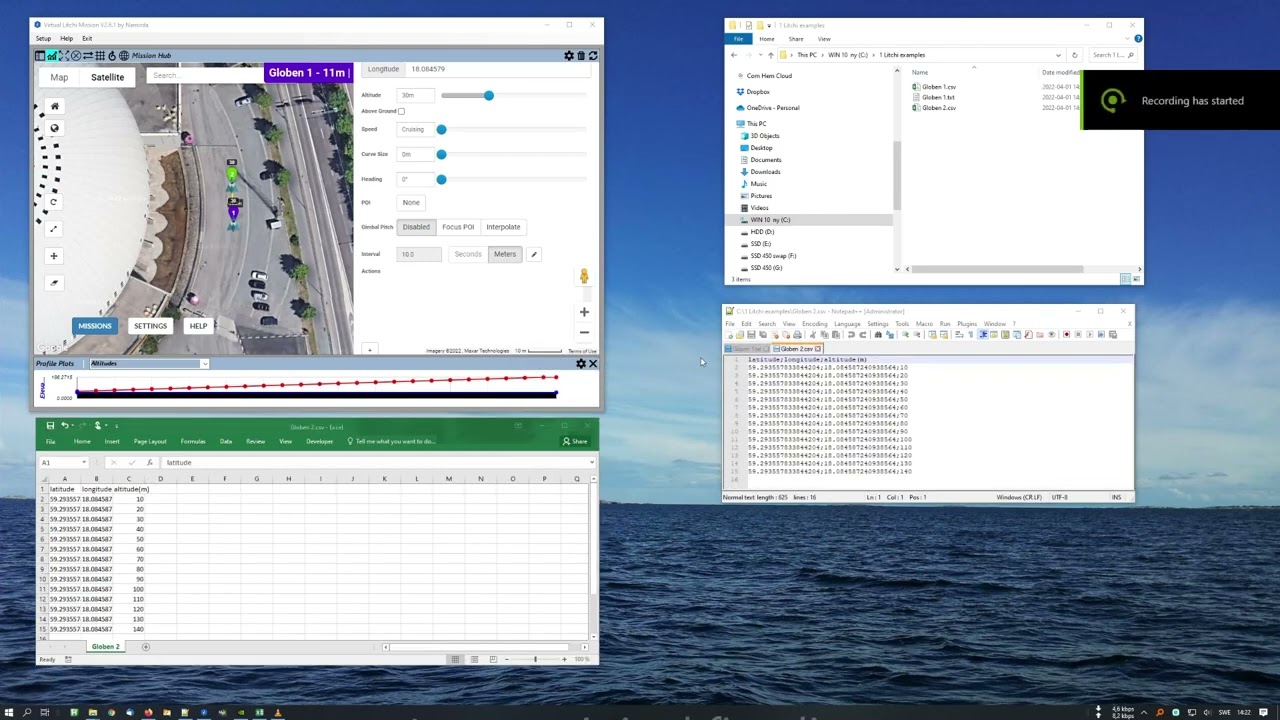It would be extremely useful for façade inspections and photogrammetry to have the option to create vertical missions.
I join, vertical missions are a great tool.
The simplest way to create a vertical WP missions is by flying it yourself and create wps using C2 and then edit the mission in mission hub.
You can do it right on your phone.
This solution is fine for tall chimneys, but if you’d like to inspect a highrise building for e.g. energy losses, you’d like to fly from the top left window to the top right, then one floor down from right to left, then one floor down left to the right etc.
Yes, it all can be done using the Excel method, but wouldn’t it be easier to open Google Earth, show building on the screen and mark on the building waypoints with a mouse click 
I am with @Teodor_Caragioiu 
How many actions. You can put the first waypoint and the last waypoint, and then use the “+” button in the litchi program. Why complicate simple things so much?
Tom_P
I have made an attempt to do something in line of what you want - but using exel
Using this exel template you can create a up to 20 level floor by floor scan of a e.g.a house front.
Read the Help sheet for more info.
Public mission name: Vertical scan Globen
Feel free to use this public mission as you wish- copy, save with own name,move, rescale and rotate- to your place of choice.
Good luck
Good afternoon, I am a newbie and I have never carried out any vertical inspection but I have to do it, what method do you say is easier than this friend who generously made his method available? whatever is easier as a newbie is welcome. Thank you.