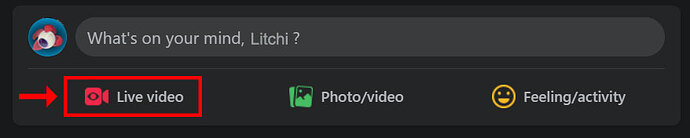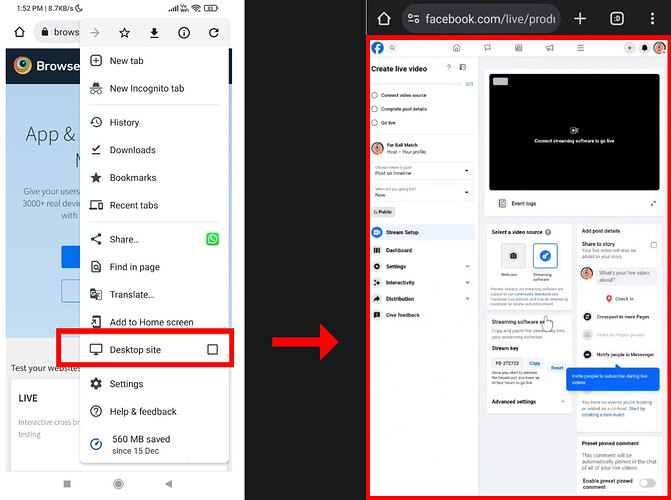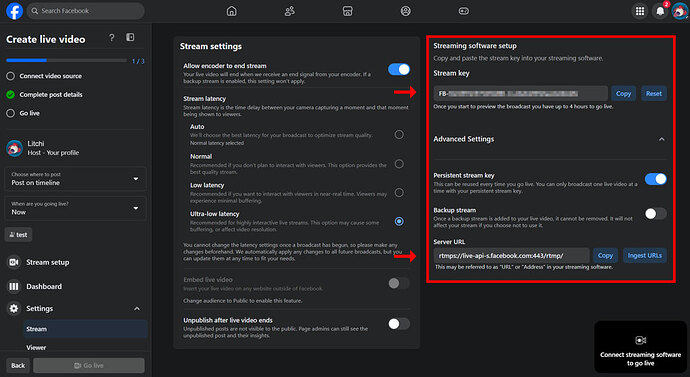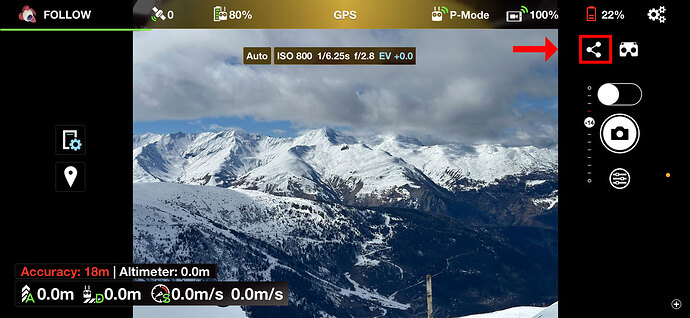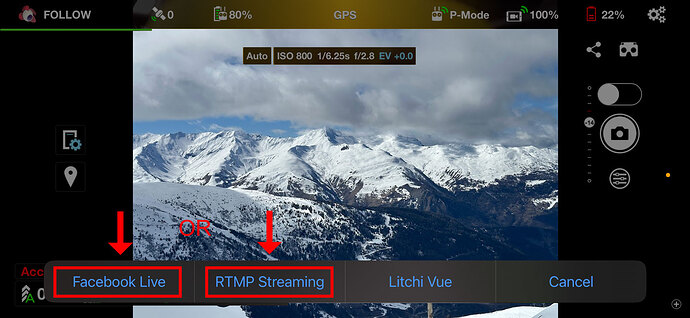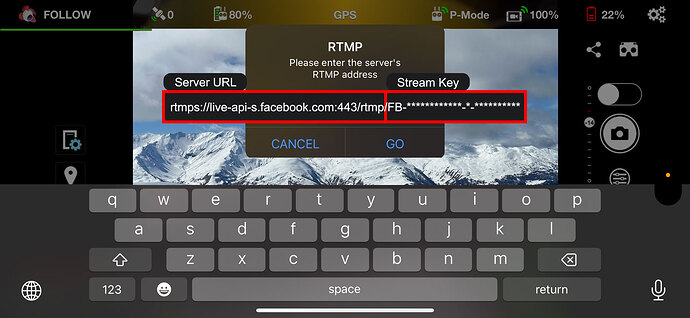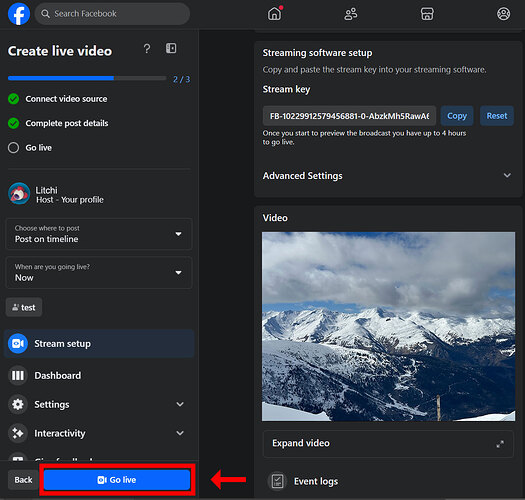1 - Head to your Facebook profile page or to the Facebook Page/Group you want to stream to and click on “Live Video” to open the “Facebook Live Producer”
Note : Facebook Live Producer is only available within a web browser, it is not available in the mobile app. If you want to use your mobile device to do this, visit Facebook.com in your mobile device’s web browser using “Request Desktop Website”
2 - Find the Server URL and Stream Key
- Keep this page open as you continue to the next step
Note : In the Facebook Live Producer, we recommend using the “Persistent Stream Key” advanced setting to avoid having to enter a new stream key for each stream
3 - In the Litchi app, tap on the share icon at the top right corner, then select Facebook Live or RTMP Streaming (same function)
4 - Combine the Facebook Server URL and Stream Key together, and paste them into the Litchi RTMP address input
5 - Go back to the Facebook Live Producer page and click Go Live
It may take ~10 seconds for the Go Live button to be available
Note : If you encounter streaming issues, you can try to change the “RTMP Live Streaming Bitrate” to a lower bitrate in the Litchi settings. Additionally, you can disable “Full HD Stream” in the Litchi settings for drones that support it