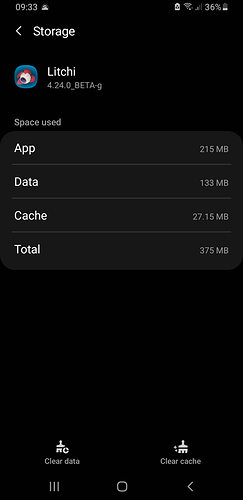I have pretty much had no success with Litchi since I bought both android and IOS versions about a year ago. My main interest, like a lot of people, was to make use of waypoint missions. For me, the only benefit to having litchi is to have successful waypoint missions with photos taken. I have never had a successful mission, not a single time. First I tried it with a mavic mini to do a very low level flight on a street where the road was being replaced for the purpose of progress reporting. Photo intervals never worked. Tried with my Two P4P’s. Tried with 3 inspires. Tried with both android and IOS.
I have the settings to straight. And to the best of my knowledge, that is the only setting that for some reason prevents intervals from working.
In the past, I could never get the interval option to be available to populate. Tonight I was out on a job and using my android tripltek and a P4P. For some reason Pix4D would not connect to the drone. I opened Litchi and to my surprise, I was able to create a waypoint mission that allowed photo intervals. I also set up an orbit mission with the same luck, intervals being available. I watched the missions complete. It appeared that the photos were being triggered so I was pretty happy about that. So I get home and have a look at the results. All it shot were videos.
This was a small project, just a 3D model, but now I do not have results and wasted an evening. I have watched all of the videos about using this app. I use several capture apps for different work so I am not unfamiliar with using the technology. It would be so great if this program would work. To be honest, the only thing I have enjoyed using it for was flying a mini around in my back yard just to get stick time because I fly every day.
Is there anyone who thinks they can identify that one stupid mistake I am making or do other people face the same challenge?