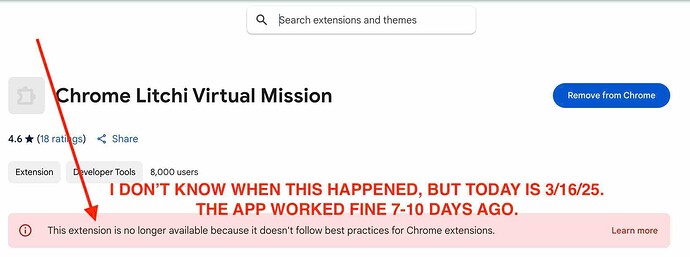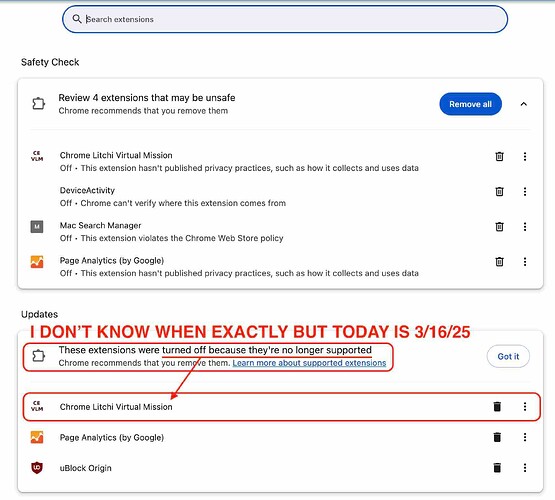RE: Litchi Virtual Mission (Today 3/16/25)
I last used Litchi’s Virtual Mission for MAC’s 7-10 days ago and it worked fine.
Today I tried opening it and was given the [A] prompt below by Google Chrome.
I followed the Google instructions for retaining the extension but it didn’t work [B] prompt.
It appears the retention, and it’s functioning, only works for a limited amount of time which I apparently exceeded at 7-10 days.
I looked, but did not find, any discussion about a possible update within Litchi for this wonderful, but 7 year old, extension.
Where the last “MISSIONS” option in the Litchi app was a RED (font) “Export as VLM”, the new last option is a BLACK (font) “Export as KLM 3D Plan”.
It appears this “Export as KLM 3D Plan” does load onto Google Earth Pro and shows (3) attributes. The START and STOP points as well as the FLIGHT PATH, but “flying” a virtual mission” no longer seems to be possible.
With these (3) attributes displayed on Google Earth Pro, you can orbit around and see if the flight path clears trees and other objects, but without the virtual mission you can’t check to see if the camera remains fixed on the POI throughout the flight.
Updating the extension so it’s acceptable to Google Earth is well beyond my technical ability. Does anyone know if this “Virtual mission” extension is being updated and made available by some tech savvy individual….or Litchi themselves? And if so, the procedure for obtaining it?
[A] Prompt
[B] Prompt