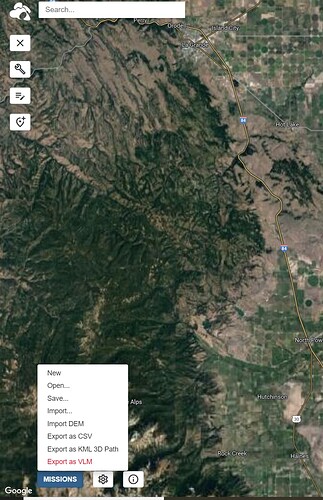The Virtual Tour is created by:
- Making sure you have the VLM extension added to your browser
- Clicking the ‘Export as VLM’ option (not the Export as KML 3D Path)
This creates the .KML file that is then opened in Google Earth Pro.
Or, use the desktop Virtual Litchi Mission program.