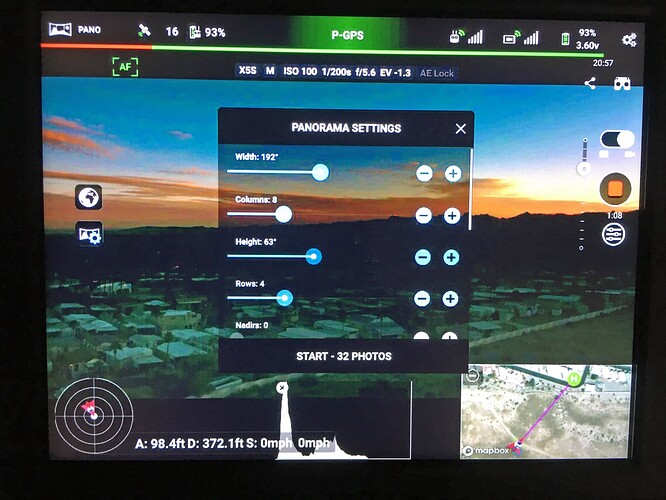Where are the photos stored from pano shots? After shooting several pano’s all of the photos were stored on the aircraft sd card in folder DCM/100 media and must be separated for input into ICE for processing. Any way to have each group of pano shots in a separate folder?
Also where are the mission logs?
Unfortunately DJI does not provide a way for us to create folders on the drone sdcard.
We did request them to add that feature as we would love to be able to create separate folders for each pano etc
Flight logs:
How to extract Litchi’s flight logs:
On Android, Litchi’s flight logs are located in the “Android/data/com.aryuthere.visionplus/files/flightlogs” folder in the storage of your mobile device. You can connect the device to a computer to view these files or install a third party file management app.
On iOS, Litchi’s flight logs are located in Litchi’s “flightlogs” folder, follow the steps at Use the Finder to share files between your Mac and your iPhone, iPad and iPod touch – Apple Support (UK) in order to extract them.
The Litchi flight logs are in the CSV format and can be open with Excel, Numbers, etc software.
In addition to the Litchi flight logs, you should also be able to find DJI flight logs:
-
For Android devices: in the storage folder “Android/data/com.aryuthere.visionplus/files/DJI/com.aryuthere.visionplus/FlightRecord”
-
For iOS devices: in the folder “SDK_logs/FlightRecord” (see Use the Finder to share files between your Mac and your iPhone, iPad and iPod touch – Apple Support (UK) to access these files)
The DJI flight logs are encrypted and only DJI can analyze them but they contain more info on what may have happened.
The screengrab shows a pano attempt using I2/Cendence/CSU all at the latest levels. Unlike the IOS version where I substitute my ipad there is no folder icon between the two pano icons on the left side of the screen. Using the crystal sky all pano’s are dumped on the same aircraft card but using ipad/ios version of Litchi it will actually do the stitching and tiny planet processing for you using I2 or M2P
Thank you for your excellent response.