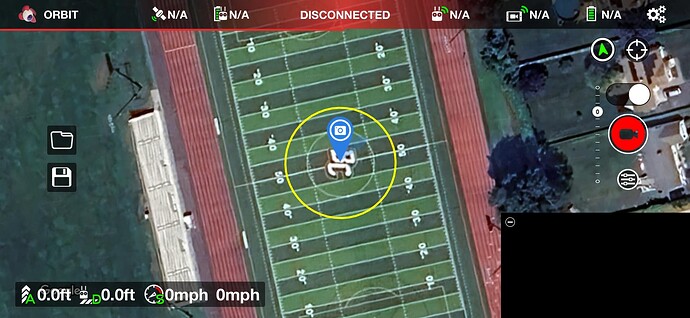I have the Magic Mini. Im still a beginner/Novice at drones but know enough o be dangerous. I started using Litchi about 2 months ago… I like it so far… So here is my dilemma. I am a photographer but created a season highlight movie for my championship boys… Because it is a lacrosse co-op between the high schools… (Bristol Eastern and Bristol Central) I wanted to make the ending of the logos of their fields centered and blur into each other and fade into their logo… however in Litchi, I set the counterpoint to the center of the logo in the field, set it for 65ft is the height and 65ft radius. When I set it to go and start the video it is way off and is not centered. My second problem is when I set the gimbal to manual it will only go from 0 to 90… I can’t get it to stop anywhere else. If I can get it to 70, which would be perfect that way I can get Final Cut Pro to align a multi clip. I have a screenshot and video and what’s happening…
Thank you in advance