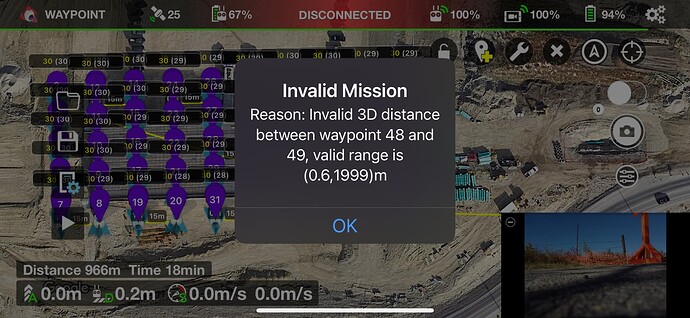I built a mission in the MissionHub, everything good, then I went to site and I got an error
How can I check this before I leave that all missions are running correctly. Even more so, I took a look at the CSV file and I could not see anything that looked odd.
Any help would be appreciated.
@lian_Munro An easy way to make sure that the mission works properly and is considered valid is to use to the VLM or Virtual Litchi Mission using the Chrome Browser Extension and Google Earth. You can test any missions beforehand, but remember that Google Earth doesn’t show the height of trees or show any changes that have happened since the last satellite photos were taken.
YouTube has videos to walk you through the process but basically you: 1.Download the VLM Chrome Browser Extension 2. Download Google Earth Pro (it’s free) 3. Go to Mission Hub and Download your file to the computer (the export option is in RED if the browser is working properly) 4. Open the file using Google Earth 5. Double Click file to open “Virtual Mission” 6. Double Click the Virtual Mission file and the mission will start. I hope this helps!
Hi Steve
Many thank
Yes, I have everything installed and run things via Google Earth - there were no issues.
I ran 3 other missions in the same place - doing different things with no issues.
Still cannot see what the issue is.
There is something in the CSV File that I am not seeing.
lian_Munro, this is beyond my current knowledge but maybe @TriBar or @wesbarris can help.
The error is stating that the distance between waypoints 48 and 49 is invalid. The valid range is between 0.6 meters and 1999 meters. Have a look at these waypoints in the Mission Hub. My guess is that they are too close to each other.
1 Like
Thanks Wes
Appreciate it .
Just noticed that 49 wsa on top of 48 - hence the error.
Fixed now.
1 Like