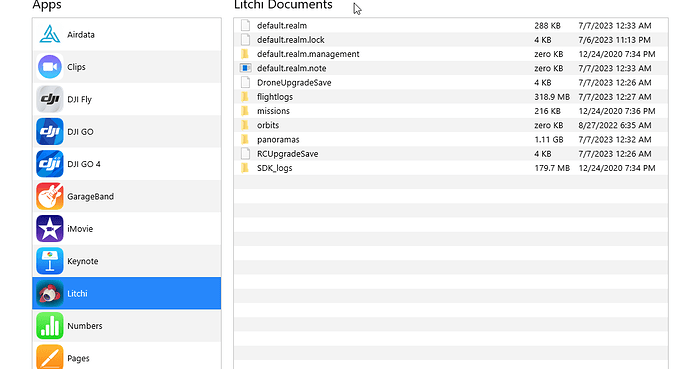Hi
I’m using Mini 2 & Litchi & iPhone SE.
Litchi takes up 12GB of data on my phone. Can they be removed without uninstalling the app? Does litchi save videos to phone memory? I don’t see a preview anywhere.
What you are referring to is “iPhone Storage” (historically called disk space), not memory. There are several things you can look at to see why that much storage space is being used.
- Go to Settings → General → iPhone Storage
This will list your installed apps in order of how much disk space they are taking. Selecting an app may (or may not) show details about related files and how much space they are using. - Open the “Files” app and select “On My iPhone”
This will list some apps and their associated files - If you have taken panoramic photos using Litchi, open Litchi and select Pano from the menu. Then select the “Folder” icon to show your Panorama Database. Select and delete any panorama previews that you no longer need.
Cached photos or videos are saved to your Photos app and are no longer directly associated with the Litchi app.
I automatically sync my flight logs to AirData. If you do not do that, they may remain with the Litchi app on your iPhone.
The problem is that 12GB of Litchi data is reported in iPhone Storage. But there is not a single litchi photo/video in the Files app.
Have you saved any panoramas?
Have you ever synced your flight logs?
Those are two things that could possibly be consuming your storage.
I used Litchi several times. I usually use the DJI Fly app. So the fly log can’t take up that much memory. I didn’t do panoramas either.
Ok. You can use iTunes to see more details about the disk space that Litchi is using.
- Connect your iPhone to your computer
- Run iTunes
- In iTunes, select the iPhone icon and then select “File Sharing” in the menu on the left.
- Under “Apps” select Litchi.
- All Litchi folders and their sizes will be displayed in the window pane on the right.
For reference, here is what Litchi on my iPad looks like.
What folder is showing the largest size?
To what question is this the answer? I don’t see any questions about “iPhone storage not loading” whatever that means. The question being addressed in this thread is about identifying what in Litchi is requiring 12 GB of storage space.
Cached photos and videos are saved in your gallery.
Panoramas should be the data using your storage.
You can manually delete them from the panorama database.