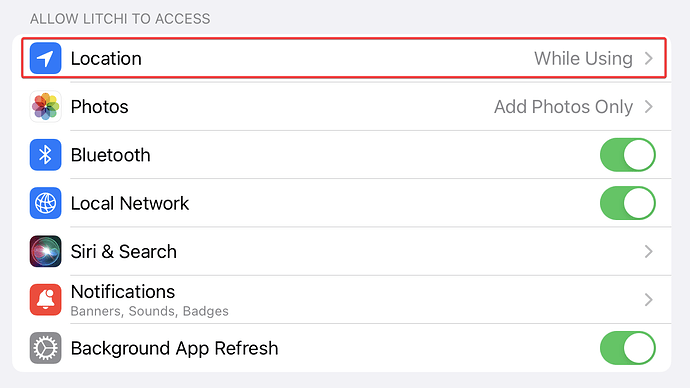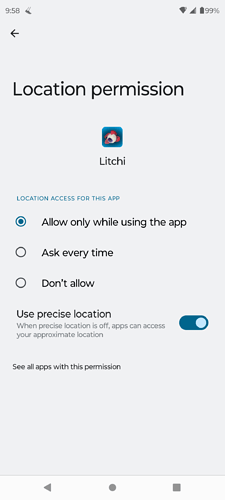When i start litchi the map shows africa,wth ??
i moved and slid,pinched and spread fingers,finally got to NA,soomed in on New England are,spread fingers and moved map some more,big pita ! .
finally i see a dot !! it’s me !!
why does not the map go to my location when starting ??
i am connected to wifi,want to cache maps for out in remote areas…this feature does not instill confidence in me.
read FAQ’s,what they call a manual  searched forums,questions,answers…nothing found,but i may have over looked it…
searched forums,questions,answers…nothing found,but i may have over looked it…
when i open the DJI program it goed right to where i am as soon as it can downloadm the info…
tell me i missed something stoopid and simple,call me names and make fun of me is ok if needed to get this sorted,dont want to start in africa everythime 
tnx.
I am assuming that you are referring to the Litchi app on your flying device and not the Litchi Mission Hub on your computer.
Any time you install an app on your phone (or tablet) that can make use of your location, it will prompt you during the installation process asking for permission to use location services on your device. Do you remember seeing a prompt asking to use location services? Did you answer “Yes” to that question? You can also go to your system settings and check to see if the Litchi app has location access.
I use an IOS device. Here is what the system settings show on my flying device:
using android I “allow always while using this app” and when the map appears it always starts in Africa but in a few sceonds it goes to my location so maybe wait and see if it does go to your location, I’m really happy with litchi and use it all the time