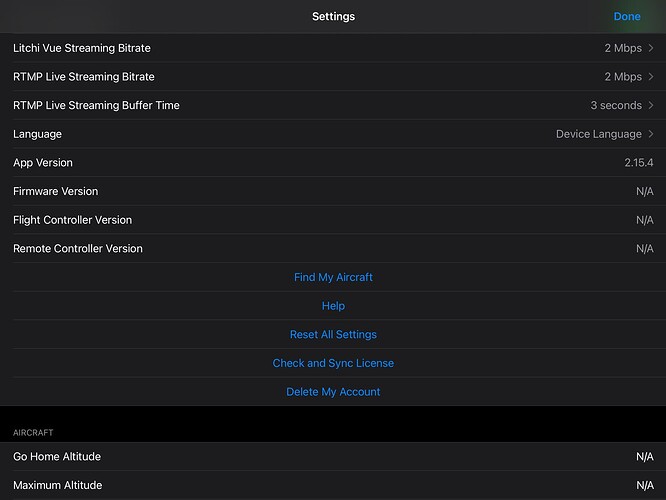With my new-to-me Air 3 inbound aboard a very slow camel train that relaxes at every oasis along the way, I am still trying to figure out how to export a CSV file version of a saved Litchi waypoint flight, as a first step to converting that CSV file to a version readable by DJI Fly using the file conversion utility created for that purpose by Wes Barris.
With the saved Litchi waypoint mission retrieved and displayed on my desktop’s Litchi Mission Hub screen, AND with the Litchi app opened and logged in on my iPad’s screen lying on the table beside my desktop computer, I tried repeatedly to export the displayed Mission Hub flight plan as a CSV file, only to be greeted with an error message informing me that export of CSV files requires a “Valid Litchi license”, which of course I have owned for years since I first purchased the Litchi license.
That error message instructs me to open the general settings menu of the Litchi app, and select an option called “Check and Sync License”. I scanned all the options listed in the Litchi app settings page but could not find any one of them that is identified as “Check and Sync License”, so in exasperation, I decided to ask in this forum why my licensed copy of Litchi I have used for years is not being recognized as a duly licensed product and to ask where in the Litchi app I can locate the “Check and Sync License” option that has eluded me thus far.
Oddly enough, I experienced no difficulties at all when it was a KML file to be exported from the Litchi Mission Hub screen, but then I quickly found out that KML files don’t work in the waypoint translator, which was also confirmed by the file conversion utility’s author who made it clear that only CSV files can be converted to DJI Fly readable waypoint mission files.
I am sure this difficulty I am encountering can be resolved very simply with a procedure that ought to have been intuitive but thus far I cannot see the trees for the forest, so I would be very grateful for any feedback that can be offered that will enable me to export CSV files from the Litchi Mission Hub.