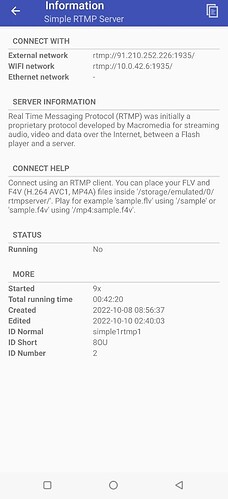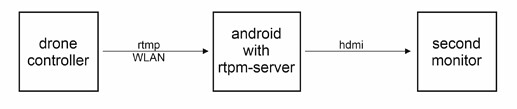Hello,
I am wondering, what is the technical difference between Litchi-VUE and RTMP (besides that Litchi-VUE can switch to VR-mode).
Both need a wireless connection over a hotspot and both are using a transfer protocol.
If not using Litchi-VUE, I can use RTMP, starting a RTMP listener on my second device and a viewer (like VLC, OBS or similar) to see the stream. This is working well in Linux witch apache or any other RTMP sever, who can listen on the required port (did not try with Windows, as I do not use Windows). How to do this, I described in another thread.
A RTMP listener can also be started on android phones, there is an app for it. Then doing the same way as on PCs. However, I believe, on Android using Litchi-VUE is much easier.
My question is aimed for the technical site: Is Litchi-VUE using also RTMP and is just a “ready made solution” or is Litchi-VUE using some other protocol (maybe proprietrary), to increase transport speed and inhibit lagging.
Using the RTMP-method I described above will show a little delay between first and second video (about estimated 100-300ms), but maybe also be caused, as my notebook is old and not so fast.
Apart from the delay, using RTMP to other computers might be interesting, if you want see or show your video on a big screen, because it is working on ANY hardware.
Have a nice day!
Hans