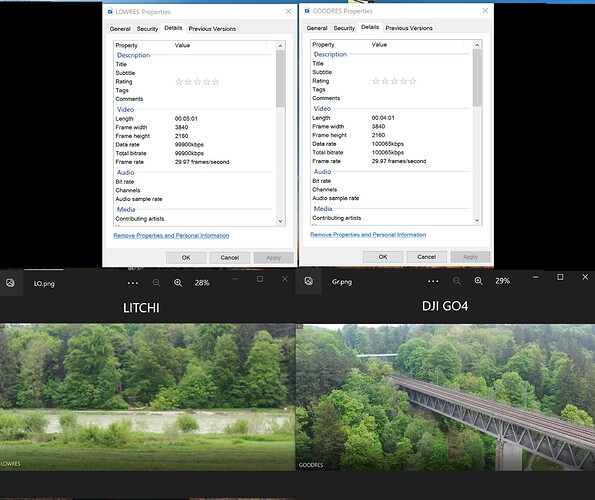Litchi from Amazon with smart controller and mavic2pro unclear footage (no problem with go4 app)
I suspect that the Litchi app may need some updates or adjustments to better support the Mavic 2 Pro and Smart Controller.
Where is the problem?
Perhaps you can explain what’s unclear about what footage?
Thank you
Low resolution as a result of 4K settings The image has a high Bitrate size, but the result appears blurry
According to the properties of both frames they both have the same resolution (3840x2160 pixels) and bitrate (100Mbps).
The only difference is that the ‘lowres’ is out of focus.
The Mavic 2 Pro and other DJI drones that do not have a fixed focus lens only perform an automatic (re)focus when they are not moving. The first time is before take off where chances are great they focus on a subject nearby resulting in out of focus footage when the subject is farther away.
Let the drone hover and tap the screen on a subject far away with high contrast to let the camera refocus.
Refocussng while the drone is moving does not work.
This goes for both Litchi and DJI GO4.
Before i take off i always move the gimbal up as far as needed and tap the screen on a subject far away to let the camera focus on it.
or
You could set focus to AFC (Autofocus Continuous) but again this will only perform a refocus when the drone is not moving for at least a few seconds.
A perfect tool to check the focus during flight is ‘Peak Focus Threshold’.
There’s NOTHING wrong with Litchi.
It’s a clear case of not knowing how your drone (camera) works.
Both pictures (footage) are perfectly clear to me:
One shows a river and trees, the other a bridge and trees.
Thank you for the valuable information, I will check this in practice.