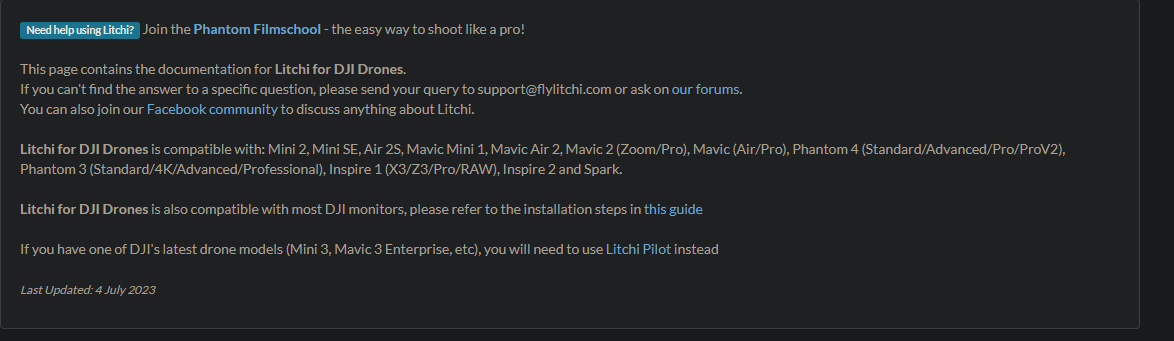Does the new DJI Air 3 work with the Litchi app? I cannot get them connected, always says disconnected. Thanks guys!
DJI has stated numerous times that no future sdks are planned for any current or future consumer drones; future sdks will only be issued for their Enterprise drones, and only in android; no longer any ios sdks in the future.
Not directly, but with Litchi and the Litchi to DJIFly Utility option selected here you can take a mission programed/edited/saved in Litchi and export it out to is can be read by the DJIFly.
*Note if you have are using Android 14 device, you will need to to use a device with Android 13 or lower for this waypoint file replacement method
What is the issue with Android 14?
With a Pixel 7 running Android 14, I am unable to use the method I linked to in the post to replace the KMZ files with the files because they have either protected them or moved them to some hidden location.
I’m no Android expert, but it appears to be some application file protection that Android 14 is providing. I say that because the folder structure that used to exist is still there, just no KMZ files.
Thank you for the quick response! Do you know if this is true for the controller w/ screen (RC2)?
I don’t have an RC2 so I don’t know for certain, but I have seen a report of an issue with the RC2 on the thread pinned in this forum talking about this method.
Someone with an RC2 will need to try to use the method pinned in this forum and report back their results. 
I’d be willing to try. Which thread are you referring to?
Just had a real slap my forehead moment…that “thread” is on a different drone forum!
I used this information for the “how” to replace the files, I use Litchi and it’s utilities to create the KMZ file I am using the above method to replace the KMZ files.