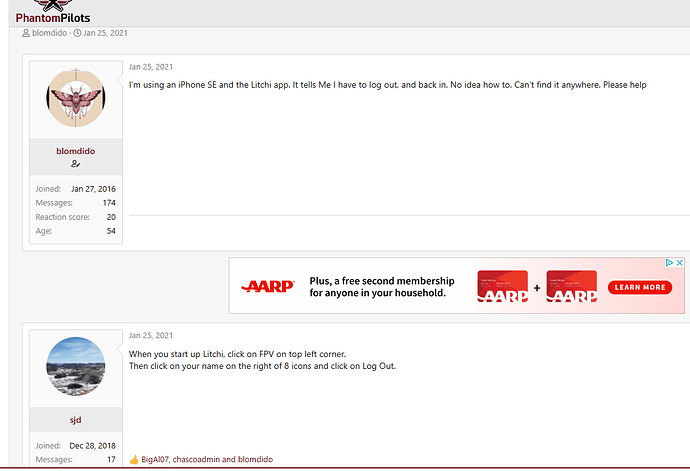Hello, I am using pixel 9 pro android phone with a dji mini 2. It’s been a while since I’ve used the ‘mission’ feature of Litchi, but it worked fine before. The method to load a mission file from the phone app does not work for me, it simply shows a blank box, but none of my (new or old) mission files.
Here is what I have done to fix the issue, but still it does not work-
- read many related messages on the forum to find solutions.
- Read the Litchi instructions online for the mission feature
- Updated the firmware for the DJI software
- Deleted the Litchi app and reinstalled new
- Confirmed my login id/pw is the same online as on the app on my phone.
- Confirmed DJI or other apps are not interfering
- Confirmed the Litchi app has all permissions set to yes
- Confirmed the sync local missions is on
Everything else works fine with the app, just won’t show my new or old mission files?? I must be missing something obvious and would be grateful for some help.
Try:
9. “Check and Sync License” (General Setting)
Both the Litchi Hub & your device have to be connected to the internet.
Thanks TriBar, I failed to add this action to my list. This is how I found out it the license wasn’t syncing.
There are only two requirements for missions to sync between the Mission Hub and the Litchi app:
- Both devices must be connected to the network. Double check this outside of Litchi.
- You must be logged into both the Mission Hub and the Litchi app using the same credentials. Double check this.
There must be something that you are not telling us. There are a few things in what you wrote that need to be tweaked or questioned but none of them would prevent you from syncing missions between the hub and the app.
Failure to sync and failure to save newly created Litchi waypoint missions are issues that arise for short durations of time now and then, possibly due to regional internet connectivity issues.
Having seen both of these issues in the past, my experience has been that normal Litchi functionality is typically restored in less than four days, with one day of anomalous behavior being the average down time I have seen thus far.
Thanks for your help, Mad_Pup
@wasbarris
I was telling you everything I know!
But of course you are right. I am red in the face to discover I my cell phone was logged out all of this time. I did not expect Litchi to function at all while logged out, but now I know. So thank you for making time to help and be assertive.
Quick side story. I first went to logout of of Litchi on my phone, but could not recall how to do it so, I searched the forum. Perversely, the first thread that popped up was someone else asking the same question from 2021, to which I replied how to do it, LOL.
Much appreciated, I have to go eat crow now.