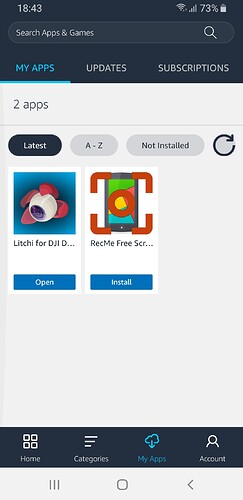Purchased 2 versions of Litchi, (Android & Android for Smart Controller) but now getting message. Licence Expired. I surely should not have to purchase a third copy. Can this be resolved please.
As of version 4.23.0 (april 2022)
-Litchi will now prompt you to login or register a Litchi account. We recommend doing so in order to make sure your license is synced with Litchi’s servers for future updates.
Before you leave your home, connect your device (phone) to the internet, open litchi, go to General settings and tap on ‘Check and Sync License’.
Now litchi will work as usual (for several days/weeks) without internet connection.
Unable to get into settings. Had to uninstall it, gone to Amazon to get fresh install and its not in my account.
You used a different Amazon account when you downloaded it the first time. If you use your original Amazon account, it will be there.
Only ever had the one account. How does that work then?
I have it working on my Android Tablet and synctd it but it has stopped working on my Smart Controller which was a specific download from Amazon, but its no longer available. If I go to Litchi site I would have to pay for a third time. Also is that version ok for Smart Controller? So confusing.
Help Please Im not making any progress with this at all. I have only had one Amazon account. Nothing works.
You can’t buy the Litchi app from the Litchi site.
When you open the Amazon App Store App make sure you are connected to the internet and logged in.
Then tap the ‘My Apps’ button on the bottom of the screen.
If you don’t see the Litchi app you are either not connected to the internet or logged in with an incorrect Amazon account.
It’s also possible you have to update the Amazon App Store App on your Smart Controller before you can do anything.
Litchi still is compatible with the Smart Controller.