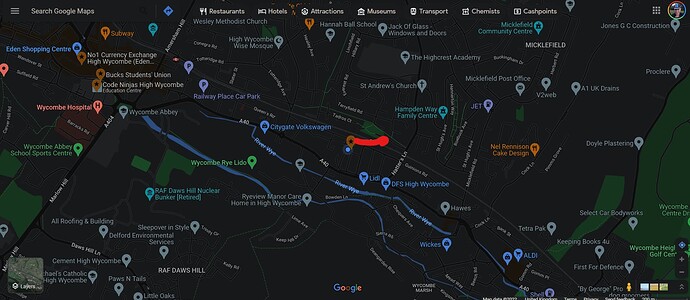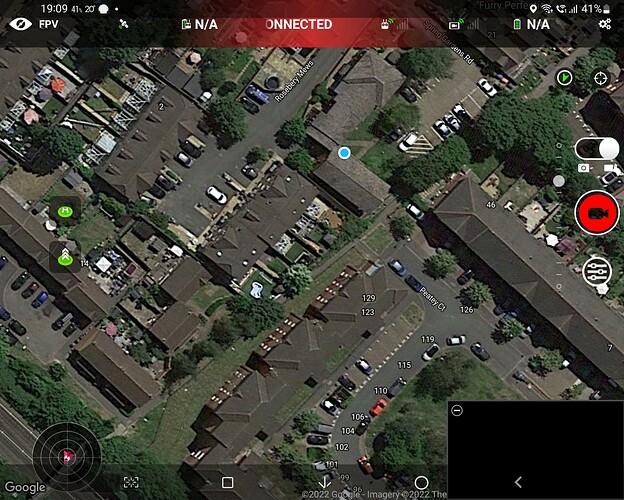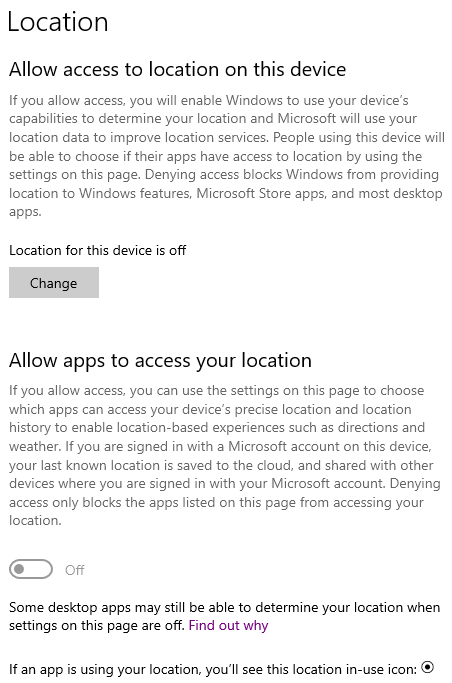How to get Litch to correctly find my home location (on Litchi Hub
website)? Always about a quarter of a mile off.
The hub uses the same location services as when you view google maps. I would expect that google maps shows the same “home” location as Litchi’s Mission Hub.
Depending on your network service provider and your computer’s location settings, this might be as close as it will get.
No, Google Maps is correct. That’s what’s baffling.
It seems to find the general area, but doesn’t zoom into the location, just tried it with litchi, google maps and dronelink, as i say litchi just finds the general area, the latter 2 are pretty much spot on, as is the litchi app on my phone, so i can understand what @Bill_Carlson is saying
On my desktop computer, both Google Maps and Litchi show about the same exact location upon startup. There is no “home” setting in either application.
You could have a look at your computer’s location settings. If you are running Windows, open “Settings” then type “location” in the search box. You will have several location-related settings there to configure.
My location comes correctly on all apps except Litchi Hub. I am on Win 11. It’s not that big of a deal just wondering if there was a way to correc Litch. I’m also using Xfinity as my ISP provider.
My home point location as shown on the Litchi screen is accurate to within ten feet, so it is surprising to hear that such a level of precision is not being seen by all other Litchi users.
@Mad_Pup , is that on litchi hub or the litchi app, this shows my home location in litchi hub
This on the same machine in google maps
This on my phone in the app
I only ever use the Mission Hub for planning Litchi waypoint missions, which I then link to my iPad for flying offline. My clumsy fingers have never been very good with touch screens, and I prefer a good old-fashioned mouse and keyboard for waypoint planning.
As previously mentioned all other app locations within 50ft. The problem is how Litchi Hub is decoding the Lat. & Long.
Have a look at your location settings. If you are running Windows there are a number of settings including these:
Try setting your default location to see if that makes a difference.
@wesbarris , the examples i posted photos of above are from the same browser on the same laptop, look at the difference in the first 2 screenshots
All setting are correct.
I appreciate your replies, unless there is a way to correct location in the Litchi Hub. It’s not a big deal, when I create a flight, the coordinance are correct. Thanks for your helpful replys.
I am unable to reconcile your two images. One is a satellite view and one is a street map. Being unfamiliar with your area, I cannot tell if they are showing the same or different locations. Sorry.
Mission hub at home shows you the location of your ISP, from where you have in your router gps
Bingo wesbaris, there is no gps in the router. 
Just stop. You are trying to through out a few terms you’ve heard but you clearly have no idea what you are talking about. “Router GPS?” Since when do routers have GPS chips in them? Hint: They don’t.
I’m not sure what you mean by “correct”. If there were only correct or incorrect settings they would be hardcoded (and not settings). Windows can determine your location from a number of sources which include:
- IP Address
- Near by WiFi networks (even if you don’t connect to them)
- GPS tracking
However, depending on your computer, it may only have limited ways of determining its location. If it is a desktop computer it wouldn’t have GPS. If you use a wired internet connection, it wouldn’t have WiFi. The IP address given to you by your ISP will have a general location associated with it but it might be the same for anywhere in your ZIP/POST code.
Google can obtain your location (on a desktop computer) using either Windows location services or through its own algorithms and some of them can be quite sneaky. For example, if Google detects mobile devices (which often do have GPS chips) connected to the same WAN IP address as your desktop computer, it will have a very good idea of where your home computer is.
Question: Have you set your home address in Google Maps? If not, that may be what is needed for Litchi to identify a more precise location for you. In Google Maps, click on the hamburger icon (three horizontal bars). The click on “Your Places”, then “Labelled”, then “Home” (if you have that defined).
I am by no means an expert in all of this. I’m just trying to think of all of the ways your computer can know its location.
I believe I’ve answered your questions previously. If Google Maps can find my location without any assistance from me, I expect Litchi Hubs to do the same. My computer and software experience is limited to owning a computer business for eighteen years 16 years ago.
As stated in my previous posts I am satisfied with the current location results of Litchi Hubs.
Thank All Who Tried To Help,
END OF DISCUSSION