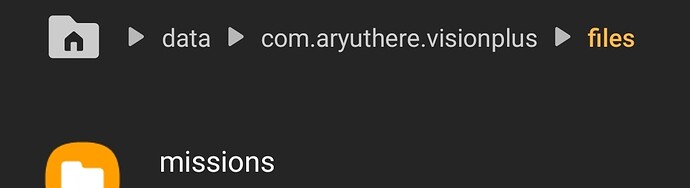is it possible to load a waypoint exported file from mission hub into litchi android application? i couldn’t find an option like that in the app
Why do you need to export and then import, just log into mission hub and the app using the same account and everything is automatically synchronised
why do we need the export then?
So that you can export to other applications, I also use dronelink and am able to export missions that I’ve created in Litchi Mission hub and import them into dronelink for use from there
Can also export to save on another system in case something happens to the original. Accidentally deleting maybe. i.e. Make a backup.
Everything is backed up on the mission hub server
Will that help me if I accidentally delete a mission as I mentioned?
You can just copy them to the missions folder on your phone. And store at least on a separate flash drive. I always use this
@paxxa thanks a lot - exactly what i was searching for
You don’t need to import anything, you can just drop them into a folder and they will be immediately available in litchi.
This can also be used to share your itinerary on whatsapp while walking. I don’t know an easier application to indicate yourself or some point on the map or even a route and field of view, and send to your friends.
what do you mean to share while walking? how do you do that
I send the mission file to a friend on whatsapp. In the mission, I draw him a route by which he can find me.
You don’t have to always fly 
 sounds interesting and a good idea. cool - but do they need to be using litchi? how are they viewing it?
sounds interesting and a good idea. cool - but do they need to be using litchi? how are they viewing it?
Well, if my friends, like me, are addicted to dji quadcopters, then they have litchi 
I can tell you even more. My friend can send me the gps coordinates from litchi, I will write them to the litchi waypoint and see it on the map, I can also send a drone to look there. This opens up interesting possibilities.
true. thx for sharing