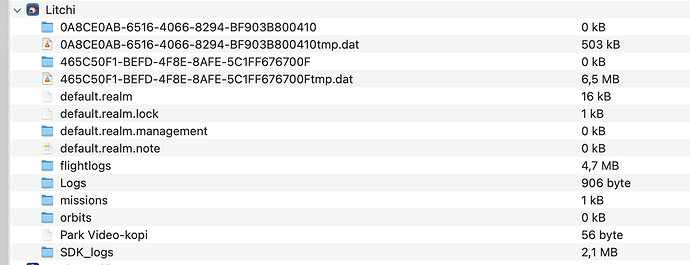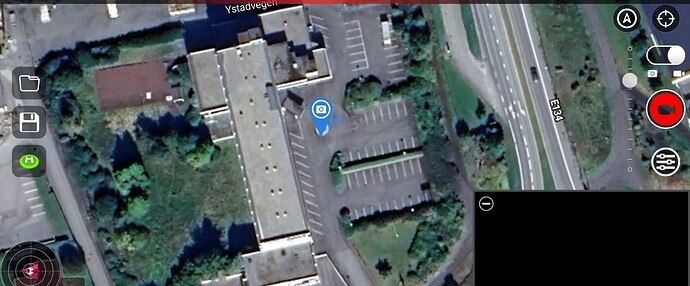I can’t figure out how to import the backup file of an orbit?
Someone at work changed the settings on a fixed orbit I had but I can’t find a way to upload the backup file?
Tried to upload the file directly to the orbit folder on my iPhone, but i can only put files on root and not inside the orbit folder?
I do not know the answer to your question. However, I would offer the use of my “Spiral Mission Maker for Litchi” as a more flexible alternative.
Thanks, but it won’t help me unfortunately 
I’ve already been filming for 6 months in a special position and angle and has over 2 years left.
I exported the file from Litchi to have a backup, but there is nowhere to import it again? Weird system?
will it not import via the mission hub, there is an import function there, then it will sync to the device you use for flying
On android, just copy from the program folder to a new folder. There is probably no solution for iphone
No unfortunately, can only import Waypoint missions.
Is there a program where I can read out the values of the backup file?
Download file: Dropbox - Orbit.zip - Simplify your life
Can you post the file of your orbit. I will try to upload it to my android, I wonder if the files are compatible
Centerpoint: Above the circular planter
Altitude: 45m
Radius: 200m
Speed: 2.0 deg/s
Entry Point: East
Heading Mode: Center
Direction: Clockwise
Gimbal Control: Auto
Subject Heigt: 1m
Let me know if you want the coördinates.
For android the orbit folder is in the poi folder
Thanks 
Will test tomorrow