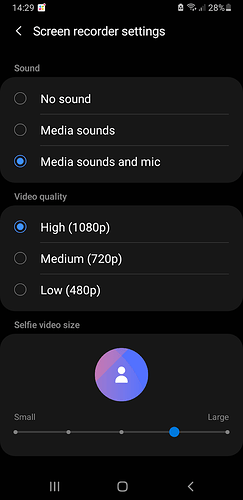How do you use the mic while recording a flight?
Unlike the DJI GO 4 app, audio can not be recorderd with cached video.
I thought I’d seen somewhere on YouTube, that you could record your voice from the app whilst you were video recording a flight? It would be nice to add some audio at the same time, rather than record it separate and add it during editing. Also I couldn’t find a way of viewing your recordings from the app, is there a way or would I have to remove the the sd card and view on the laptop? Cheer’s for the advice. As you can see I’m just starting to learn. 

You can not download video/photo from the aircaft sd-card to your smart device within litchi.
You can with the DJI app (Go/Fly).
You can however cache (record) the lower quality live-streamed video to your smart device within litchi, but not with sound.
only for iOS. Android does not have caching options (yet)
I think, I have read, when streaming with RTMP, then your voice from the microphone of the mobile will be streamed too (this can be dectivated).
For Windows- and Linux users, there is an application called OBS-studio (open-source and GPL), which should then record both directly on your computer. Did not try this yet, only using VLC (which is also needed, as wrote in my doc in this forum).
Please note, that using RTMP got a smart delay of 1-3 seconds to the display on your mobile, so maybe you need to shift the tone on your record for 1-3 seconds manually afterwards.
Good luck!
Hans
For smart controller (and most android/iOS devices these days), you can use the built-in screen recorder. Swipe down from top of the screen and you should see a record screen button in the system menu.
When you tap and hold this button you can choose to also record audio.
You could always use the phones screen capture software with voice recording turned on and sync it up to the drone video in your editing software post production