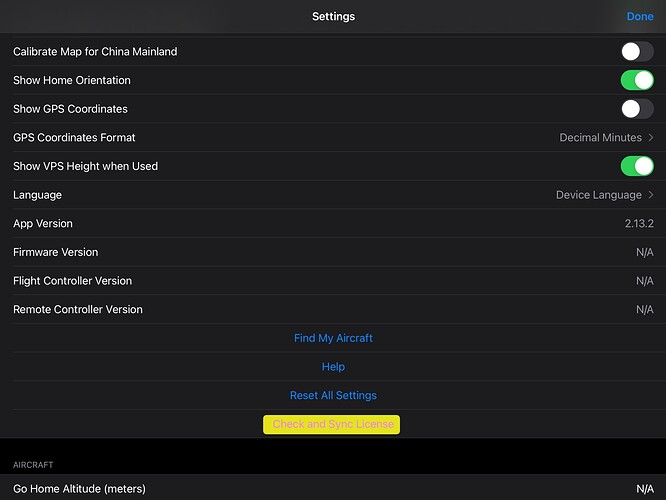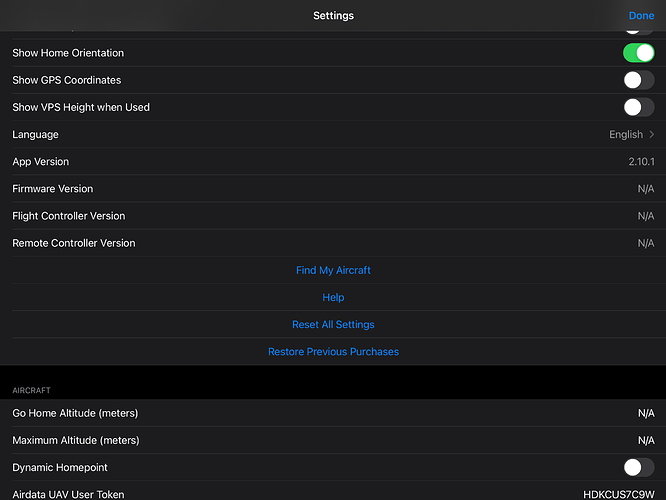I have enjoyed the Litchi app both on the iPad and on the PC(windows10) for a few years. Recently, I met a comment on the license verification required to continue. It advised me to to the general litchi settings and tap ‘Check and Sync License’. However, I can not find out where the tap is. I usually down loaded the CSV files for waypoint mission but I cannot at present. Please help me. Thank you.
Corresponding tab is here and there is no sync my license. I tapped the Restore Previous Purchases while it does not change the condition. Do I have to update the app version? Is old version out of date?
You have to update to Litchi for iOS 2.13.2 or higher
Thanx a lot. I appreciate the suggestion, very much.
Unfortunately having to sync to a 3rd party site to use litchi now many have concerns about privacy. Many do work that require that no 3rd parties have access to flight plans.
This should have been a no brainer for the developer to think about because of all the back lash DJI got for this BS.
To bad litchi went this route.
With your concerns over syncing data to a 3rd party site, perhaps Litchi is not for you.
The ability to plan missions on your desktop, then fly them from your phone/tablet using the same account is arguably Litchi’s greatest feature. Using a database to facilitate this transfer of data is the most obvious way to achieve this.
I’m curious as to what types of flying require the kind of privacy you describe? Is your requirement for military purposes?